Word Art Seal
by Christina Rambo
Ready to add a little pizazz to the title of your scrapbook page or greeting card? Try adding a simple shaped stroke outline interrupted by a duo of type layers.
Here is an example of a stroke created using the Custom Shape tool. The possibility of stroke designs is literally endless when using shapes. The color of your stroke is also completely open to your creative imagination. Make it black or white or any color in between.

Once you have your word art seal designed, it will be a beautiful addition to any scrapbook page or greeting card. After adding it to your page, try cycling through the different Blend Modes in the Layers panel. You might be surprised by what turn up.

Another endless possibility when designing a word art seal is the type. You don’t have to add two lines of type, but if you do, consider pairing different classifications of fonts. Try a script with a sans serif font as shown below. Or, maybe see how an uppercase font looks with a lowercase version of the same font. There’s also the classic pairing of a simple italic font with something big and bold.

I absolutely love the look of classy word art on my scrapbook pages. If you’d like step-by-step instructions for creating a word art seal like this, click on the image below to watch a video that shows you how.
If you already know how to create a word art seal, I challenge you to make more use of shapes and type for designing your scrapbook pages, cards, and other projects!
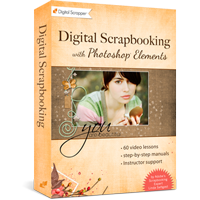
Learn Digital Scrapbooking
Whether you’re just getting started in digital scrapbooking or are self taught and want to fill in the gaps in your education, the Learn Digital Scrapbooking Class will help you get up to speed FAST and become the confident, competent digital scrapbooker you deserve to be.
Learn more about the Learn Digital Scrapbooking class!
_____________________________________________
 Author: Christina Rambo | christina@digitalscrapper.com
Author: Christina Rambo | christina@digitalscrapper.com
All comments are moderated.
Please allow time for your comment to appear.

3 Responses
Mary C. (cheerio54)
This is such an elegant way to do word art. Great tutorial!
Nannette
Beautiful! I love word art. Thank you for giving me another way to make it.
Donna
Christina, thanks for the tutorial. This is so simple but can have so many applications. Love it.