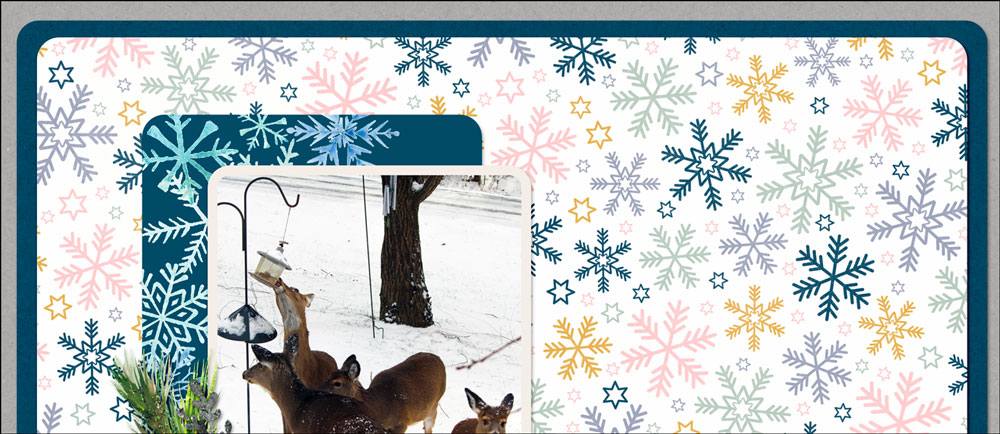
Rounded-Corner Clipping Mask
by Carla Shute
Add softness to your page design by using a shape tool to round the sharp corners of a clipping mask.
For this tutorial you will need:
- A paper or photo from your stash
- Photoshop Elements or Adobe Photoshop
Want to see what others are creating with this tutorial?
- Join & visit our Community.
Click Here for the All-In-One Download
(video & manual)
Watch the Video Tutorial

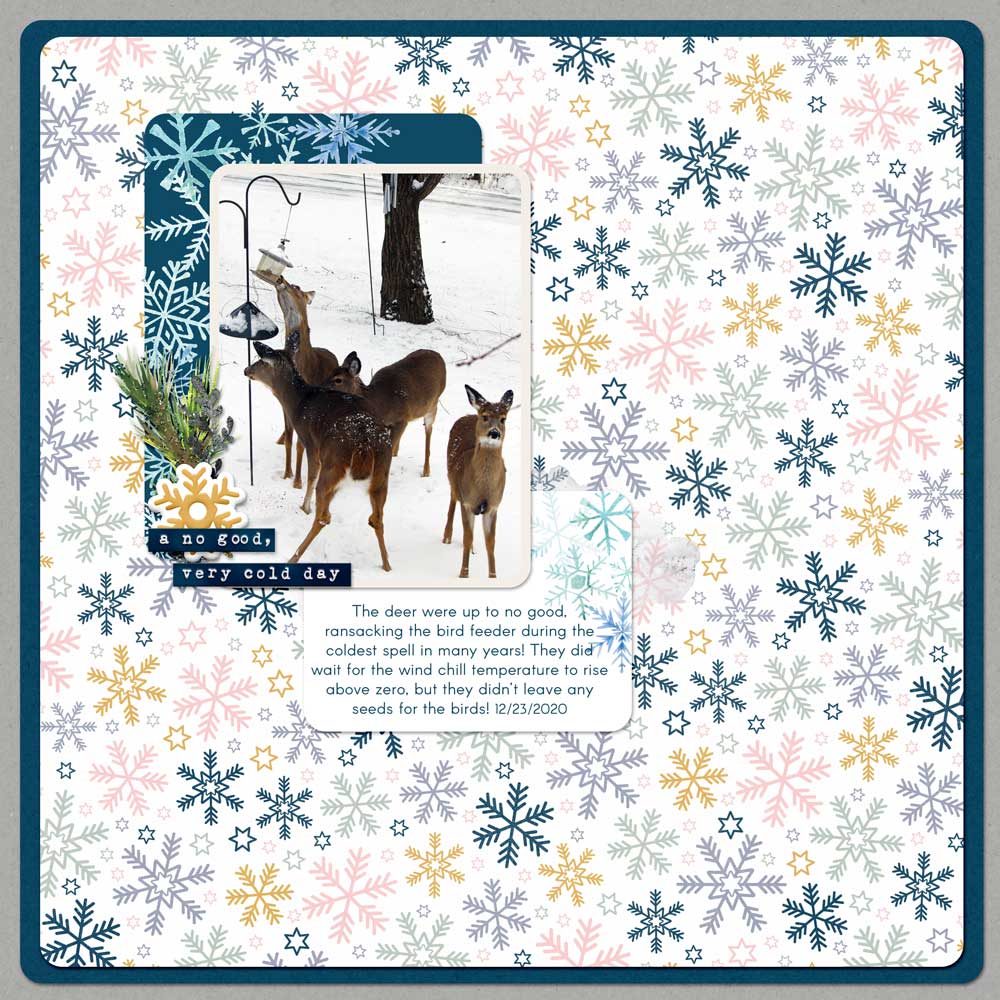
Tutorial: Rounded-Corner Clipping Mask by Carla Shute
Kit: Storyteller December 2021 by Just Jaimee
Font: Arcon
More pages created using this tutorial:

Tutorial: Rounded-Corner Clipping Mask by Carla Shute
Kit: Pura Vida by Anita Designs
Fonts: Rosthila Sans, Chivo
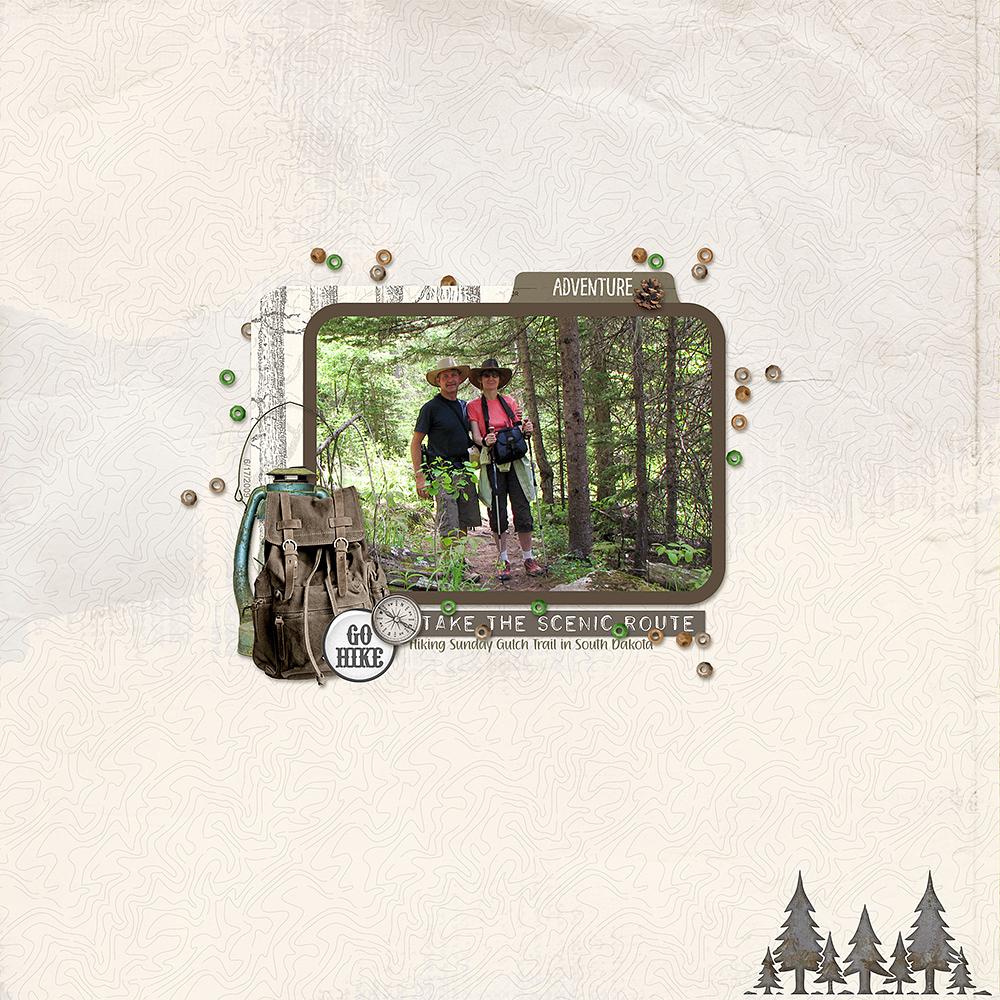
Tutorial: Rounded-Corner Clipping Mask by Carla Shute
Kit: Curated Team Mix No5 by Joanne Caruth
Font(s): Arial, Great Mothers

Tutorial: Rounded-Corner Clipping Mask by Carla Shute
Kit: Stuck on You by Digilicious
Fonts: Grand Junction, Pea So Lovely

Tutorial: Rounded-Corner Clipping Mask by Carla Shute, Digital Scrapper Premier
2021, Volume 5 by Digital Scrapper
Kit: Our Life by Anita Designs
Font: Barlow Condensed Black
The fastest way to learn Photoshop Elements or Adobe Photoshop.

Save 15% on QwikLearn Photoshop Elements
Save 15% on QwikLearn Photoshop
*Cannot be combined with any other discount.
_____________________________________________

Author: Carla Shute | Contact Us
All comments are moderated.
Please allow time for your comment to appear.
2 Responses
Nanci Radford
Thanks Carla
I learned something new AGAIN! I did not know about the “radius points” in PS…and now I do!
Carla Shute
Awesome, Nanci!