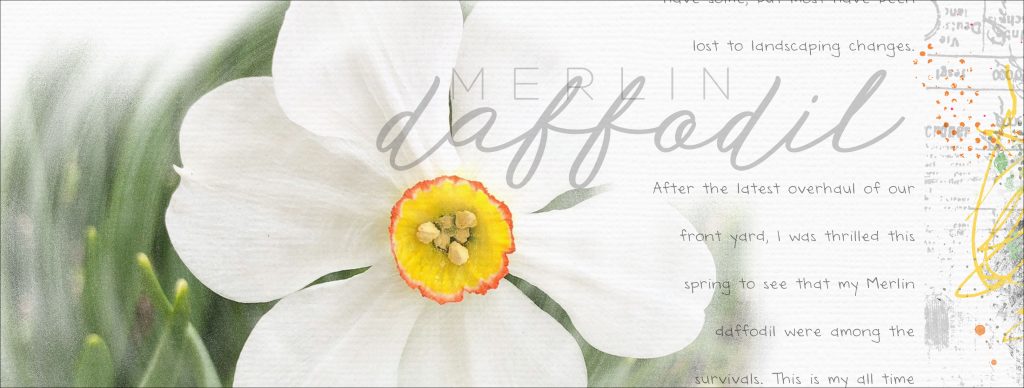
Easy Brush & Spin Photo Mask
by Jen White
Dive into the simple usefulness of the Blur Filter by spinning a brush and creating a quick and easy photo mask.
©2019 Digital Scrapper
-
Photoshop Elements or Adobe Photoshop
-
A photo

Credits
Page: Merlin Daffodil by Jen White
Photo: Jen White
Kits: Blank Canvas by Susie Roberts, Floral Dance by Lara’s Digi World
Fonts: Hero Light, Botdoh
The fastest way to learn Photoshop Elements or Adobe Photoshop.

Save 15% on QwikLearn Photoshop Elements
Save 15% on QwikLearn Photoshop
*NOTE: This is not a new class. This sale cannot be combined with any other discount.
_____________________________________________
 Author: Jen White | Contact Us
Author: Jen White | Contact Us
All comments are moderated.
Please allow time for your comment to appear.

9 Responses
Jo Campbell
Another one of those “Wow! Why didn’t I think of that” moments. Great idea! Thanks so much for another fun tip.
Jen White
You’re welcome, Jo. I’d love to see what you create with this tutorial.
Peggy Skinner
Love it!
Maureen
I like this one a lot Jen. I look forward to trying it today!
Jen White
Looking forward to seeing your results, Maureen. 😀
Diane McCurdy
Wow! What a statement this brush makes for a beautiful page.. Can we save this brush to use again in PSE? Thanks for your sharing your talents, Jen!
Jen White
Glad you like it, Diane. Yes!! You can save the results of your spinned mask as a brush. To do that — In the manual, after step three, go into the Menu Bar and choose Edit > Define Brush.
Joyce Korenuk
Love this tutorial Jen! Fun and easy to do!
Jen White
Thanks, Joyce. 😀 I love it too!