Painting with Light — Enter for a Chance to Win
Our classroom topic for January 2016 Premier is The Magic of Light. In this mini class, Linda Sattgast demonstrates how to:
- Use filters to create rays of light
- Add a fun neon swirl effect to a page or photo
- Set type on fire, and
- much, much more
We invite you to join Linda and her Creative Team as they focus in on Painting with Light, one of the seven video tutorials featured in this month’s classroom.
Painting with Light uses the Brush and Gradient tools to turn a so-so photo into an oh-so-amazing photo. This is one of Linda most often used techniques.
Here’s a before and after example from the classroom:


Access the Painting with Light video tutorial here:
- Current Premier members: Log in to the January 2016 Premier Classroom.
- All others: You can purchase Painting with Light as part of this month’s Premier issue here.
- This issue is only available for purchase during January 2016.
![]()
Step One: Apply What You’ve Learned
- Choose a quality image with which to work.
- After viewing the featured video tutorial (above), apply the taught concept. Make sure to work on a duplicate!
- There is no limit to the number images you can enter into the challenge.
Step Two: Enter to Win
- All entries must be received by Tuesday, January 19, 2016, 10 PM Eastern.
- Upload a composition of your before/after image in the Painting with Light Gallery. (See the inspiration pages below.)
- Feel free to also post a finished scrapbook page featuring your altered photo.
- Don’t forget to add credits for the photo(s), supplies, and font(s) used.
- While you are there, leave some love and encouragement for other entries.
Step Three: Watch Your Inbox
We’ll be watching the challenge gallery for entries containing beautiful photos and creative application of the featured video tutorial.
- One entry from the Challenge Gallery will be chosen on Wednesday, January 20, 2016.
- The winner will be notified shortly thereafter via Private Message in the Digital Scrapper Forum.
- The winner will receive a $5 Gift Certificate from Digital Scrapper to be used in the shop, classroom, or membership area.
- The winner will be announced in the Digital Scrapper News on Tuesday, January 26, 2016.
- Note: All challenge gallery entries will be moved into their respective Member Galleries two weeks after the winner has been announced in the newsletter.
![]()

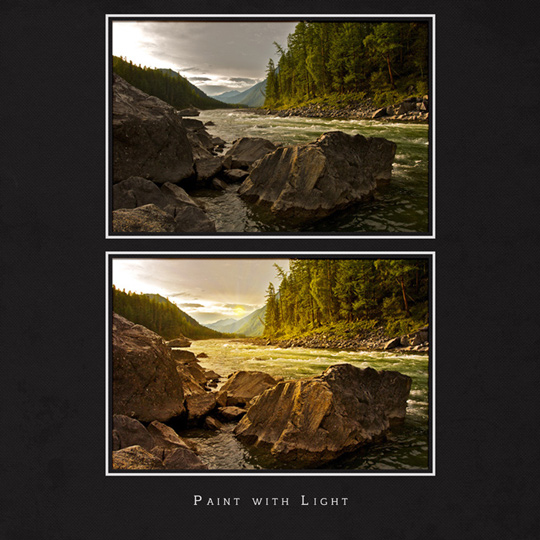


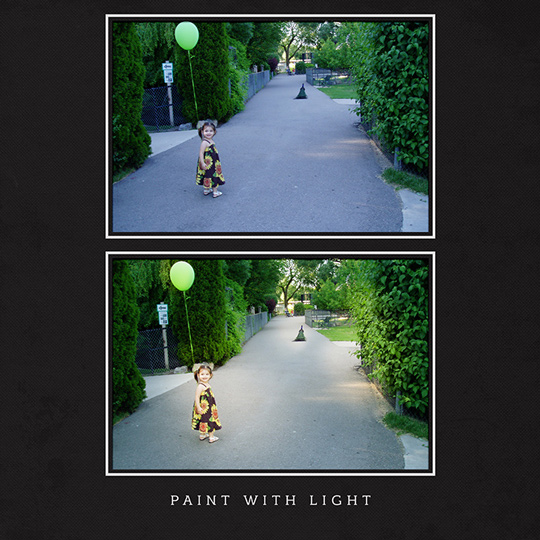
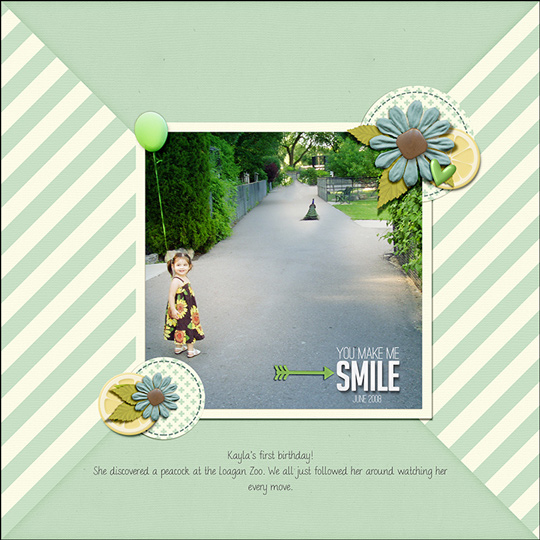

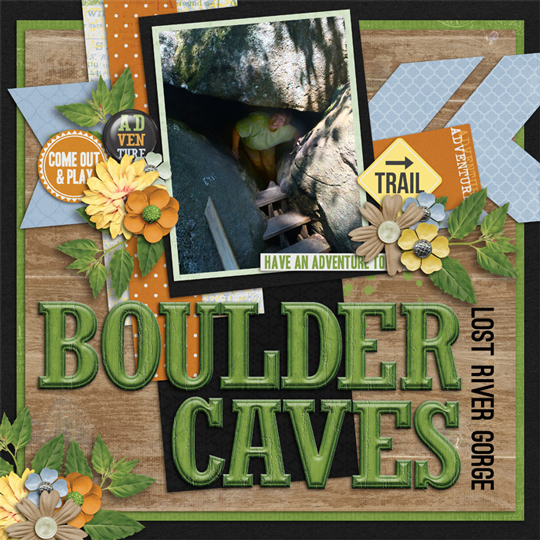
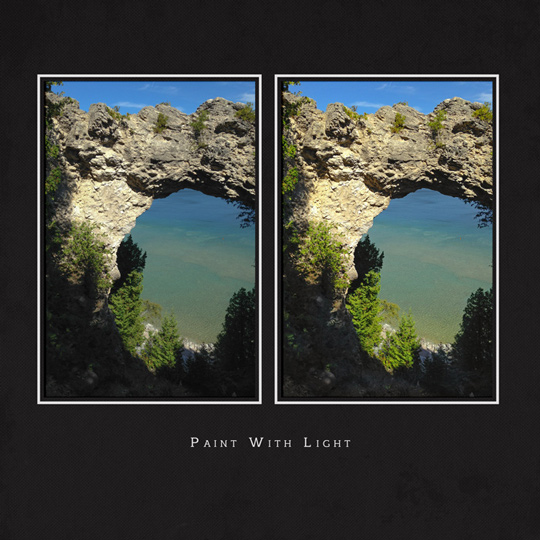
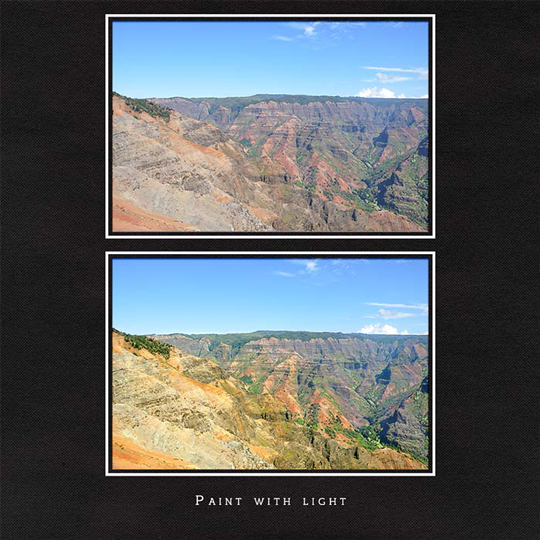
_____________________________________________
 Author: Nannette Dalton | Contact Us
Author: Nannette Dalton | Contact Us
All comments are moderated.
Please allow time for your comment to appear.

Leave a Reply