July 23, 2024 | Digital Scrapper News | Volume 22, Issue 29
Hi there!
Maybe you can relate?
Last Friday, I was trying to get some recording done in my office, but every time I started to speak, this ridiculously loud fly would buzz my microphone. One nanosecond he was there, and then the next nanosecond he was gone. It was one of those flies that you can easily hear two rooms away, but you can never seem to eliminate.
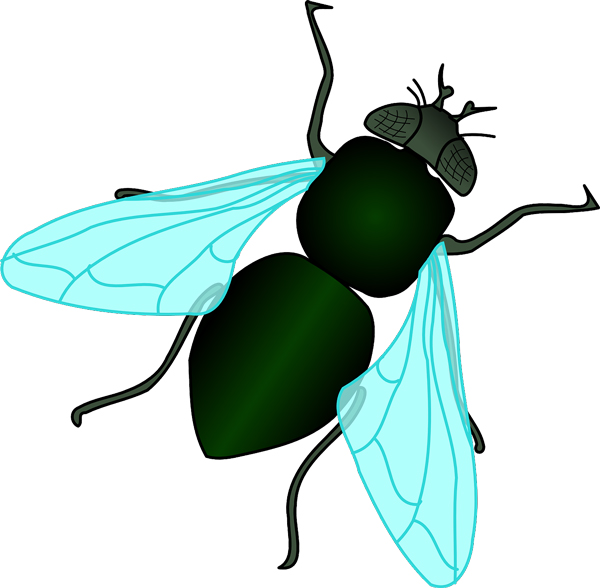 Besides this being a 1st-world frustration, it seemed as if every time I made three steps of progress, I’d have to take two steps back.
Besides this being a 1st-world frustration, it seemed as if every time I made three steps of progress, I’d have to take two steps back.
This early afternoon office debacle reminded me of a ridiculously cool (and easy) shortcut using the Brush tool. Using this shortcut made me feel like I could conquer the world (regardless of my fly situation). Give it a try!
Tilde Key for the Win!
Do this:
- Open a new document, reset the Color Chips, and create a new layer.
- With a huge Hard Round brush, stamp once in the middle of the document.
- Holding down the Tilde key (one key to the left of the 1, looks like this: ~), offset your brush over the stamp and click once.
- Celebrate the fact that this only took a couple of seconds of your time, and you now have a moon sliver to match the one in the night sky.

So, what’s happening here? Why does this work??
The Tilde key is the shortcut key for changing the Blend Mode of a brush from Normal to Clear. It will only work when the key is held down; it will not toggle the setting.
Okay, doesn’t this just make you feel like a million bucks? I mean, seriously, even if you’re like me and left the door open too long so the flies could come in and they are driving you crazy, this still is pretty cool, right?
Okay. Carry on with your day. And you’re welcome, friend.
Love and creative success,
![]()
Jen White, Owner of Digital Scrapper
Website | Classroom | Community


P.S. The header above was created using April Feeling by CarolW Designs.
P.P.S. Today is the last day to apply to our Fall 2024 Community Team.

- One-Off Wednesday. Learn what a one-off photo is and see how YOU can participate.
- Throwback Thursdays. Take your brushes and elements from grayscale to great with Syndee’s Painting On Clipping Masks tutorial.
- Friday Favorites. See what others found and shared from the web last week. Go to Friday Favorites.
- Scraplift Saturday. See this week’s scraplift page by Anke Turco (below). It’s not too late to join the fun!

Photo: Joann Chuff
Page: Anke Turco
Kit: Vicki Robinson: Artful Expressions 02
Font: Nitti Typewriter


Page: Barbara Houston
Event: Throwback Thursday

Page: Anke Turco
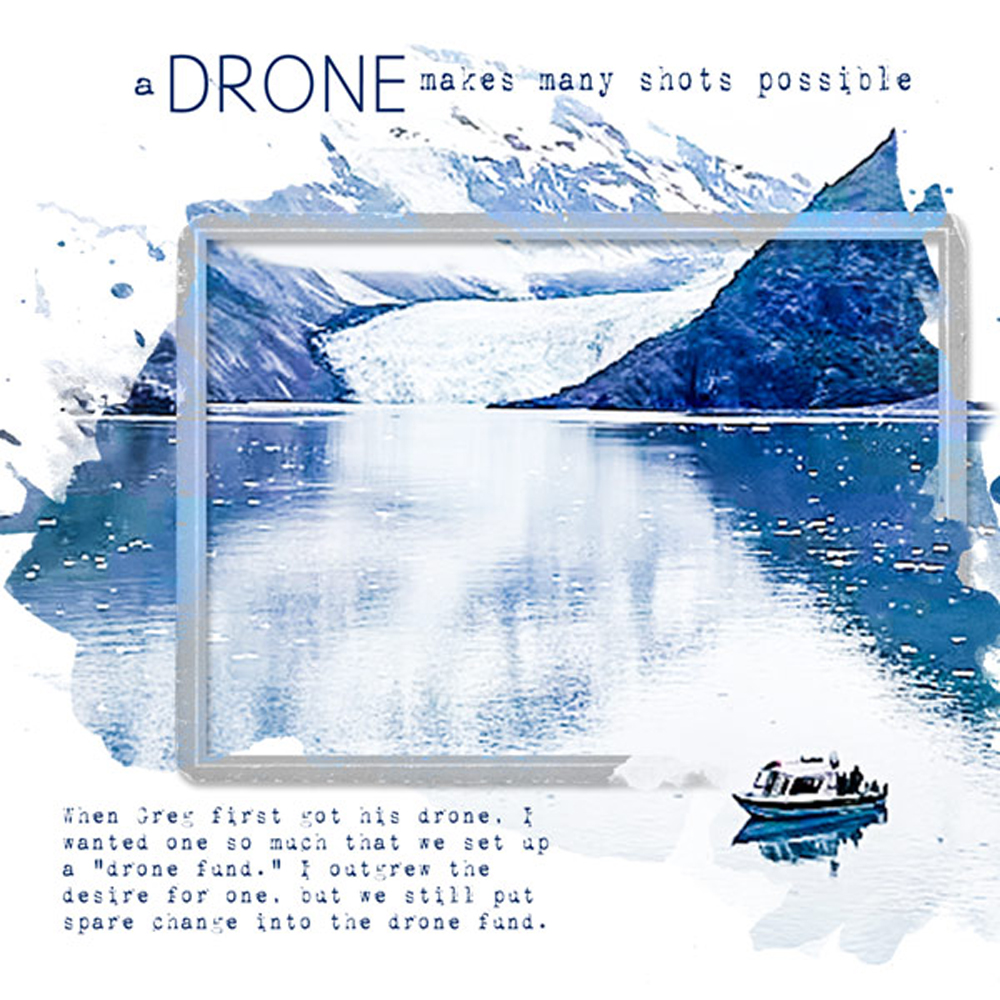
Page: Sharron Lamb
Event: One-Off Wednesday

Page: Kathleen Sacry
Event: Template Tuesday

Page: Cheryl McCain
Home • Blog • Community • Classroom
Instagram • Facebook • Contact Us


This describes me perfectly! Seven grandkid albums and boxes of family heritage photos; not to mention all the photos in between. I am a recent convert of templates (never used them) and they have made my scrapbooking go so much more quickly! Yesterday I actually scrapped a layout in less than an hour!!!! I HIGHLY RECOMMEND you check out the templates in Marketplace and get those memories moving along…