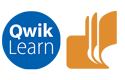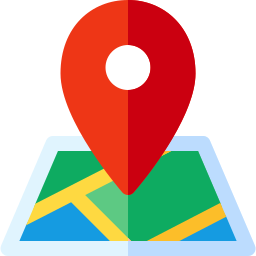Digital Scrapper
Our tutorials and classes support:
- Photoshop Elements (last 3 versions)
- Adobe Photoshop (subscription)
Consult specific tutorials and classes for exceptions.
Photoshop Elements and Adobe Photoshop are both good choices for digital scrapbooking. The main difference is the price. Photoshop is the gold standard of professional graphic designers and photographers. It has a lot of extra power, much of which you don’t need for routine scrapbooking, and some of which is very nice to have if you can afford the price tag of $10 per month (USD) for a subscription to Photoshop/Lightroom Creative Cloud.
What it really comes down to is finances and long term commitment. Elements can be purchased for less than $100 with no monthly ongoing fee to Adobe.
If you can afford the extra money for Adobe Photoshop, then ask yourself this question: Do I plan to do this long term, or am I just checking it out? If you aren’t sure, go with Photoshop Elements. If you feel pretty confident that working with and compositing photos will at least be a part of your life from now on, go with Photoshop if you can afford it. For most people, Photoshop really isn’t any harder to learn than Elements, but there is almost unlimited room for growth.
Elements, however, has plenty of room for growth, too, so if you go that route, you won’t be disappointed. And once you learn Elements, you’ll be able to graduate to Photoshop when you’re ready without any trouble—they work very much the same.
In the end, however, only you can decide what’s right for you!
Absolutely! We have an extensive lineup of free videos and PDF tutorials on our blog.
- To change your subscriber email address:
- At the bottom of a newsletter email, click on Change Subscriber Options.
- In the browser under your name, choose Edit Contact Information.
- Enter a different email and click Submit.
- To subscribe to our weekly newsletter:
- Go to our current newsletter webpage.
- Fill out the subscription box in the right column.
- To unsubscribe from our weekly newsletter:
- At the bottom of a newsletter email, click on Unsubscribe.
Classroom
Digital Scrapper Classes is Digital Scrapper’s school (classroom). It was formerly called QwikLearn. This is where you enroll in classes and view classes you already own. Our classroom is hosted on Teachable.
Digital Scrapper’s classroom is hosted on a website called Teachable. We used to have Teachable logins enabled, but currently they are disabled. Instead, you should just login with your email/password.
First Time Logging Into Digital Scrapper Classes
If you own classes at Digital Scrapper Classes (formerly QwikLearn), but haven’t created a password yet, here’s how:
• Go to our New Password page.
• Type in the email address associated with your classes.
• Click Send Me Instructions.
• After you create a password, you should see all your classes in Digital Scrapper’s classroom.
Change Your Classroom Email or Password
• Login to your account.
• Right click on your profile photo in the upper-right corner and choose Edit Profile.
Multiple Accounts?
If you accidentally created more than one account on QwikLearn when signing up for a class, email Customer Support. We will gladly combine your accounts.
- #1 – Restart Your Computer
It’s a fact, computers are quirky and sometimes need reset. Shut down your computer for 5 minutes.
Problem solved? Terrific!
Problem not solved? Continue to #2.#2 – Clear Your Browser’s Cache
Follow THIS LINK for steps on how to do that.
Problem solved? Terrific!
Problem not solved? Continue to #3.#3 – Use a Private Browsing Window
Follow these browser links for steps on how to do that: Chrome, Edge, Safari, Firefox
Problem solved? Reset or reinstall your browser.Problem not solved? Email Customer Support.
The Lifetime Premier Coupon was a special discount awarded to anyone who purchased the COMPLETE 2016 Premier year from Linda Sattgast at the end of 2015. If you are a Lifetime Premier Coupon holder, you will find your benefits and discount code in your QwikLearn classroom.
Forever Access means that as long as Jen White owns and operates QwikLearn.com you will have online access to all purchased classes and to Premier issues purchased from January 2014 through December 2016.
As the name suggests we want to provide you the most extensive access to classes and Premier issues as we can. However, there may be some practical limits to the access we can provide. For example, if QwikLearn.com changes ownership or ceases operation, Forever Access may become more limited or be discontinued.
Jen White will attempt to notify members of any change that affects Forever Access using the currently registered email address in the member’s area. Members are responsible to keep their email address current and to regularly check their email from the company. Be aware if you unsubscribe from our email list and don’t regularly check these terms of use we will not be able to keep you up to date about important changes to your Forever Access materials.
In the event of a change in ownership or discontinuation of operations Forever Access Members will have ninety (90) days from the date of the email notification to download any videos or products from their classes or from Premier issues. After that time, all Forever Access content may be limited or removed and further access to the classes and Premier issues may be discontinued. We encourage Forever Access Members to regularly download and back up classes and Premier issues that are important to them on their own computers or media to avoid any interruption of access to products.
Providing notification and the opportunity to download classes or Premier issues comprises the sole responsibility of Jen White and its agents, members, or employees for Forever Access products.
The Short Version:
Skills Taught In Our Training Videos
The new Photoshop or Photoshop Elements skills you learn are yours to use. You do not have to give QwikLearn or your instructor credit for products you make using these skills.
Brushes, Styles, Actions, and Patterns
Occasionally Jen White, owner of QwikLearn, or other instructors include brushes, styles, actions, and patterns with their training videos. You MAY NOT share or resell them, claim them as your own, or modify them and claim them as your own. You MAY use them to create NEW graphics, word art, overlays, etc. for personal or commercial use.
If you make a physical product, such as a CD or DVD, to sell commercially you must include a credit line for QwikLearn.com in your readme file.
If you sell a downloadable product for scrapbooking or other craft use, please include a credit line in your readme file AND a mention on your item’s description page, such as “some effects by QwikLearn.com” or “Special thanks to QwikLearn.com.” A link back to QwikLearn.com would be highly appreciated.
Practice Photos and Templates
All practice photos and templates are for personal use only.
Community
Digital Scrapper’s Community is a place for creatives to come together for inspiration and support as we tell the stories of ourselves and our families.
Our community is a mixture of public and private spaces. Some spaces can be viewed by the public and some cannot. Only members of Community can create, comment on, or Like posts.
To join Community, you first have to join our classroom. This helps us keep away bad guys.
To join our classroom, first, enroll in a free course.
Then, follow the instructions for connecting your classroom to Community.
Marketplace
Digital Scrapper’s Marketplace is a place for our instructors and designers to sell creative content that supports their classes and tutorials.
- You will need to create an account in Marketplace before you can place an order.
- As of now, our classroom and marketplace are not connected, but we do hope to connect them in the future. Because of this you will have two separate logins, one for our classroom and one for our marketplace.
- To keep things simple for you and us, please use the same email address for the classroom and marketplace.
- To create a DS Marketplace account, go to My Account and fill out the information under �?Register.’
- Use a secure password.
- You are a customer.
- Jot down your email address and password for future logins.
- Fill out the Address info here and it will automatically fill in when you check out.
- Add payment methods here and they will be made available to you when you check out.
- Again, this information is separate from our classroom! Sorry.