Description

Enjoy meandering through 3 creatively-unique lessons
designed around spectacular photo masking,
the altering of elements, and specialty shadowing techniques.
We’re hoping to inspire you to create
a minimum of 10 digital projects in this self-paced class.
Here’s what you can expect from
Digital Scrapper Premier 2023, Volume 8:


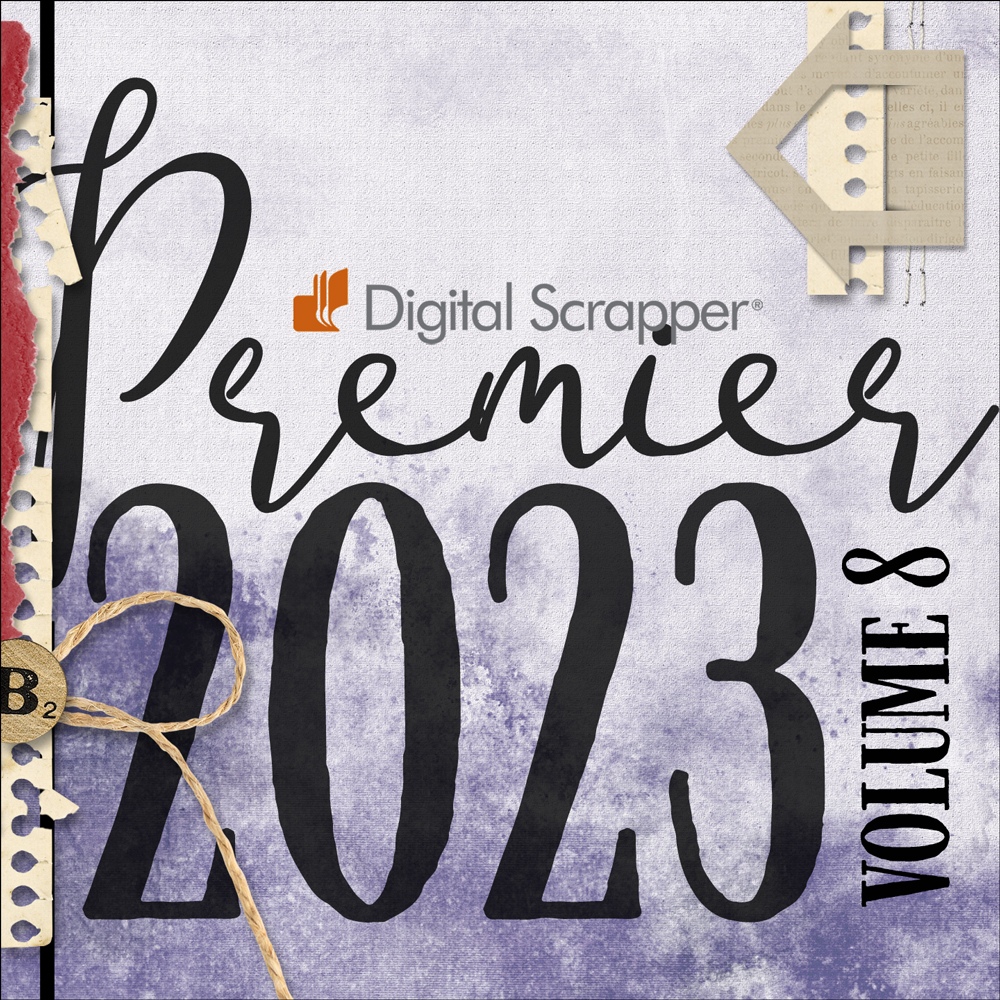
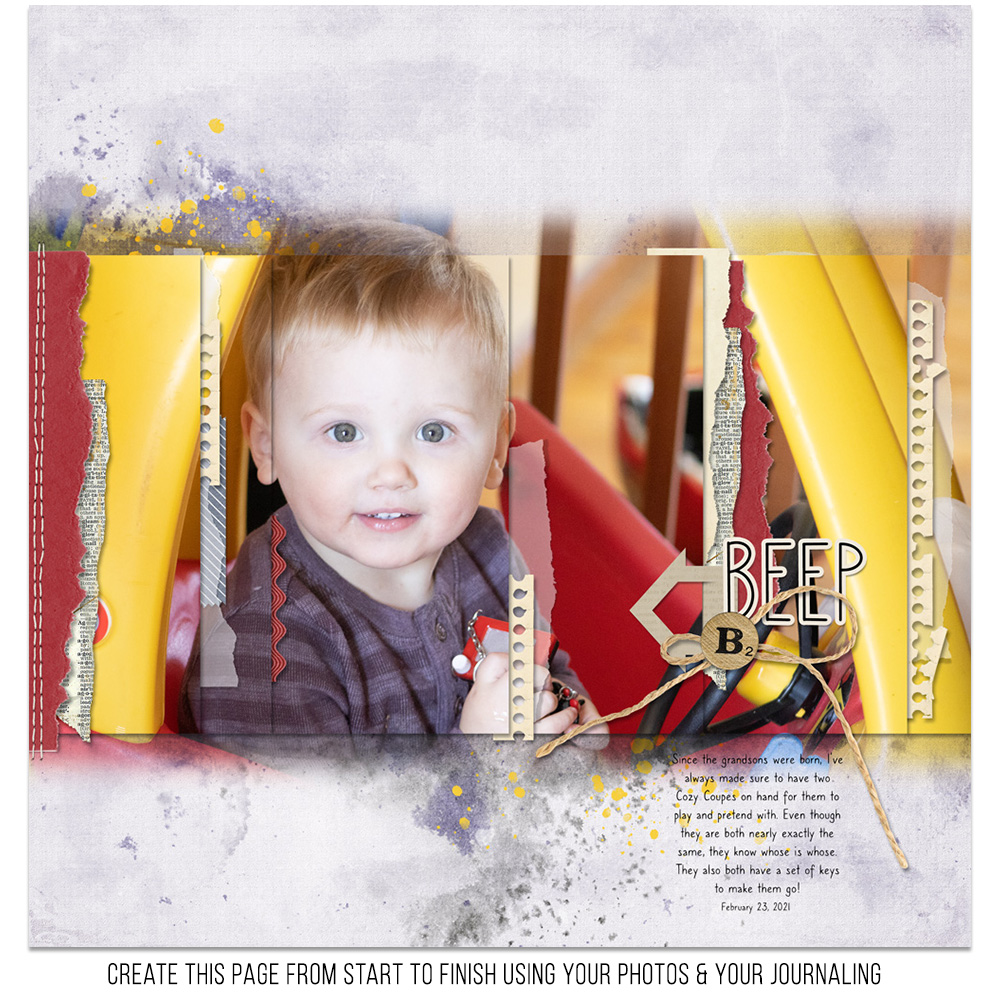



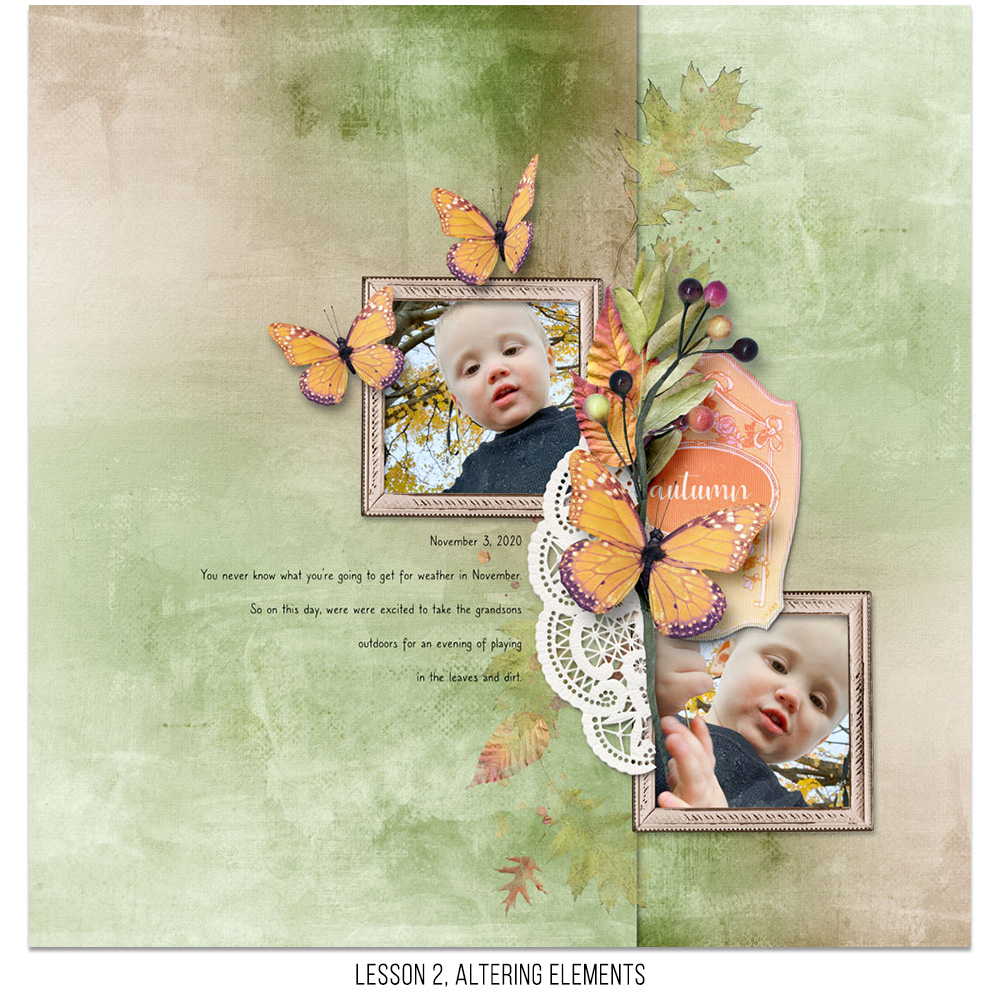

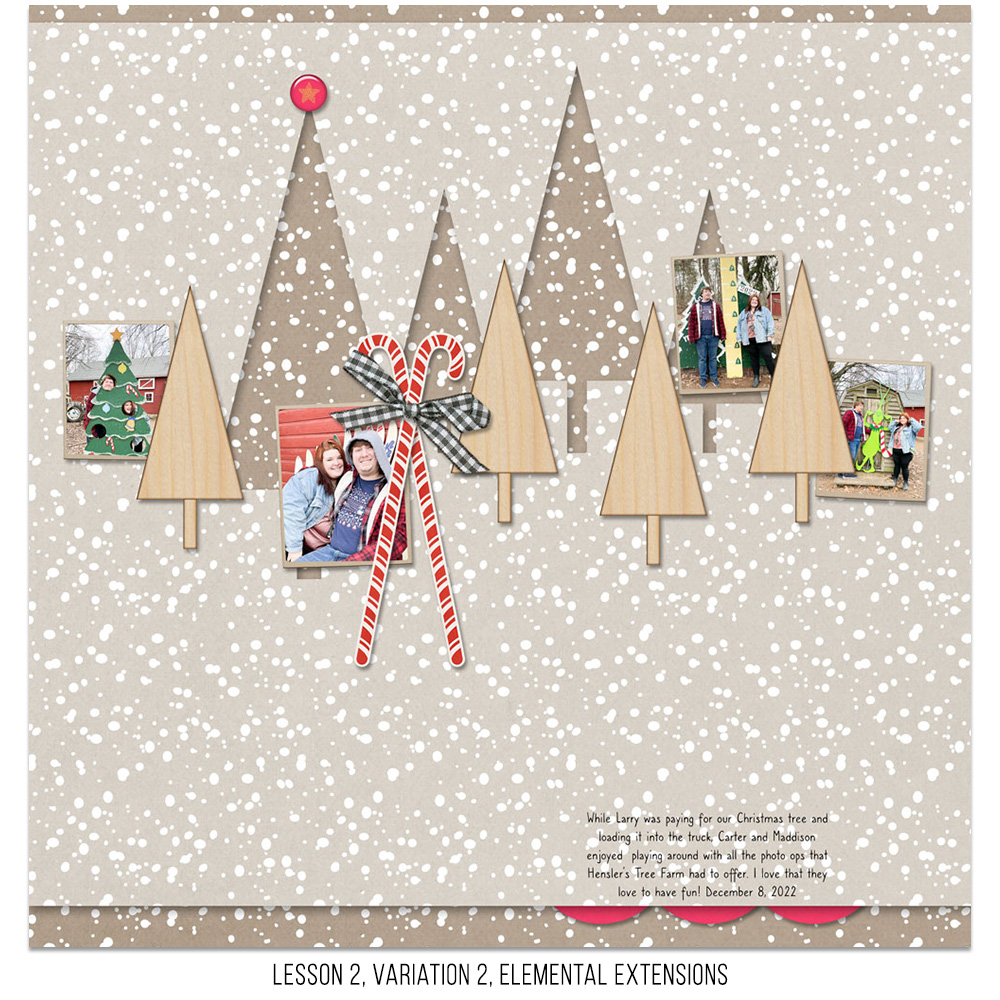
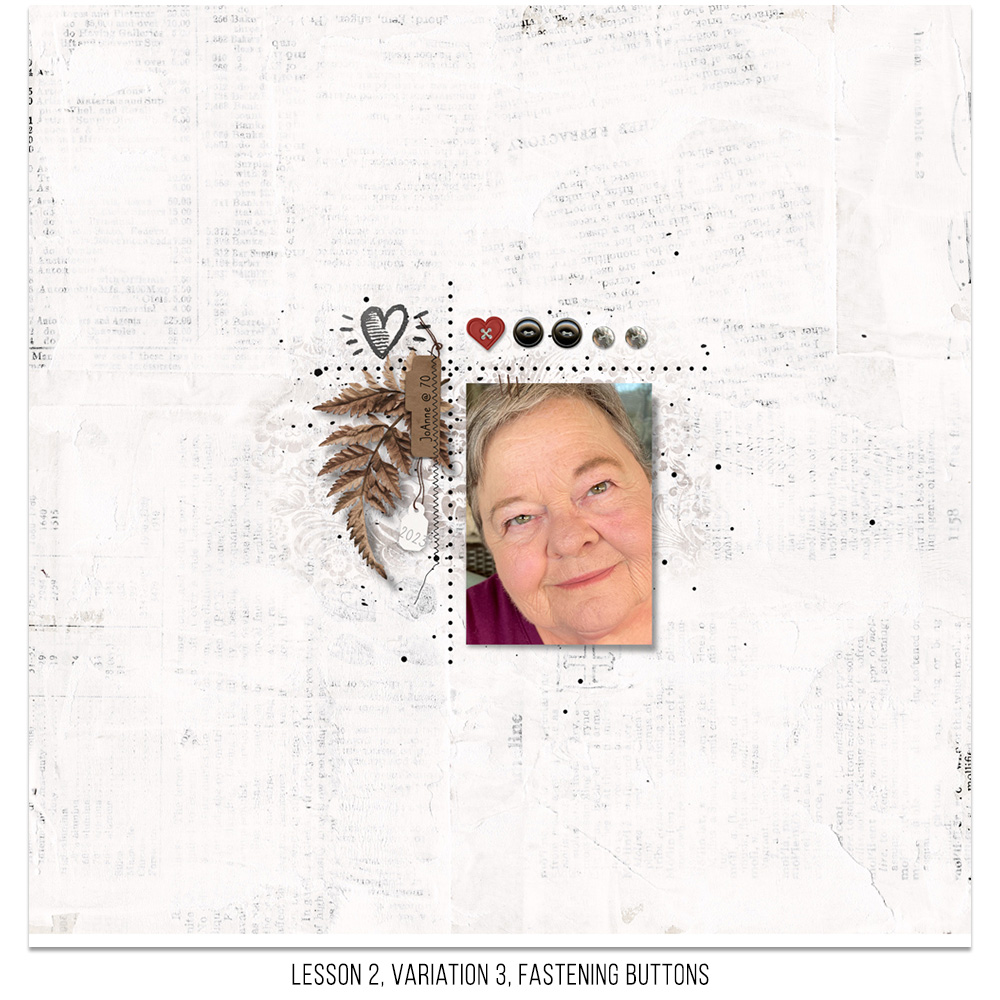

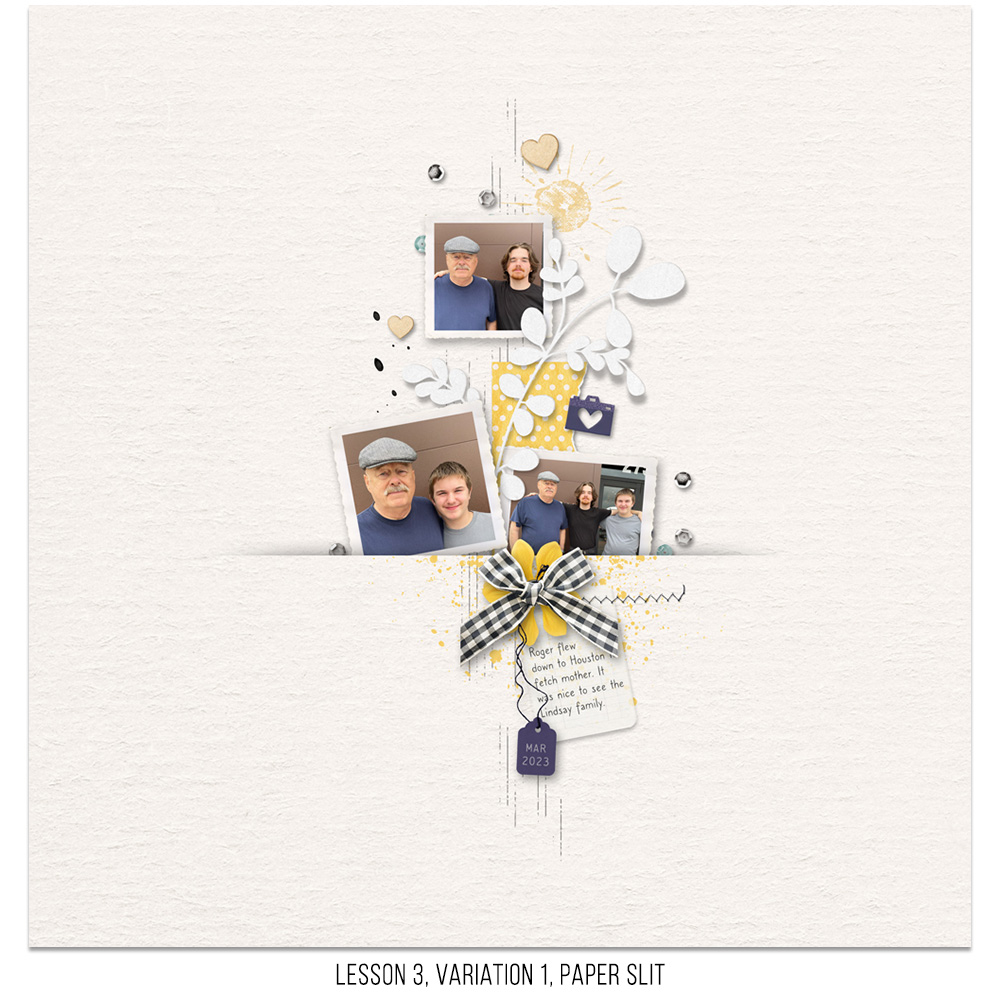
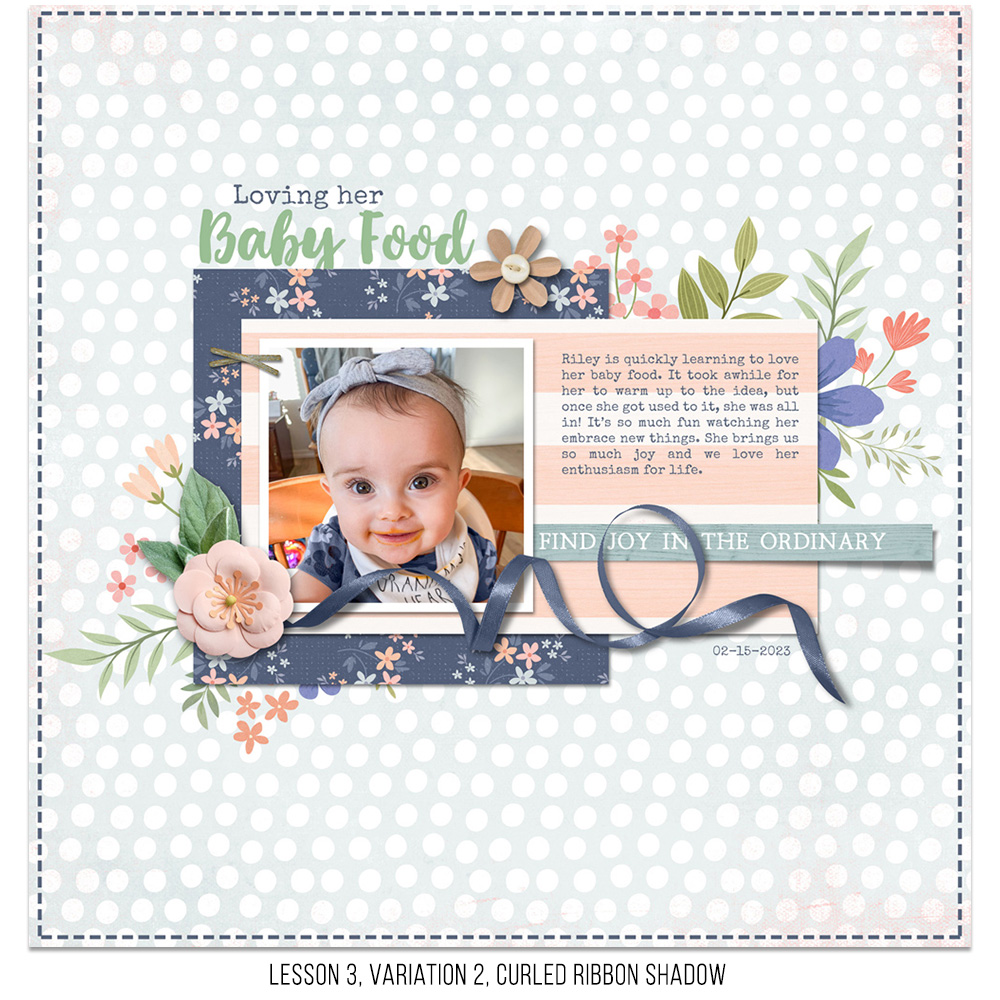
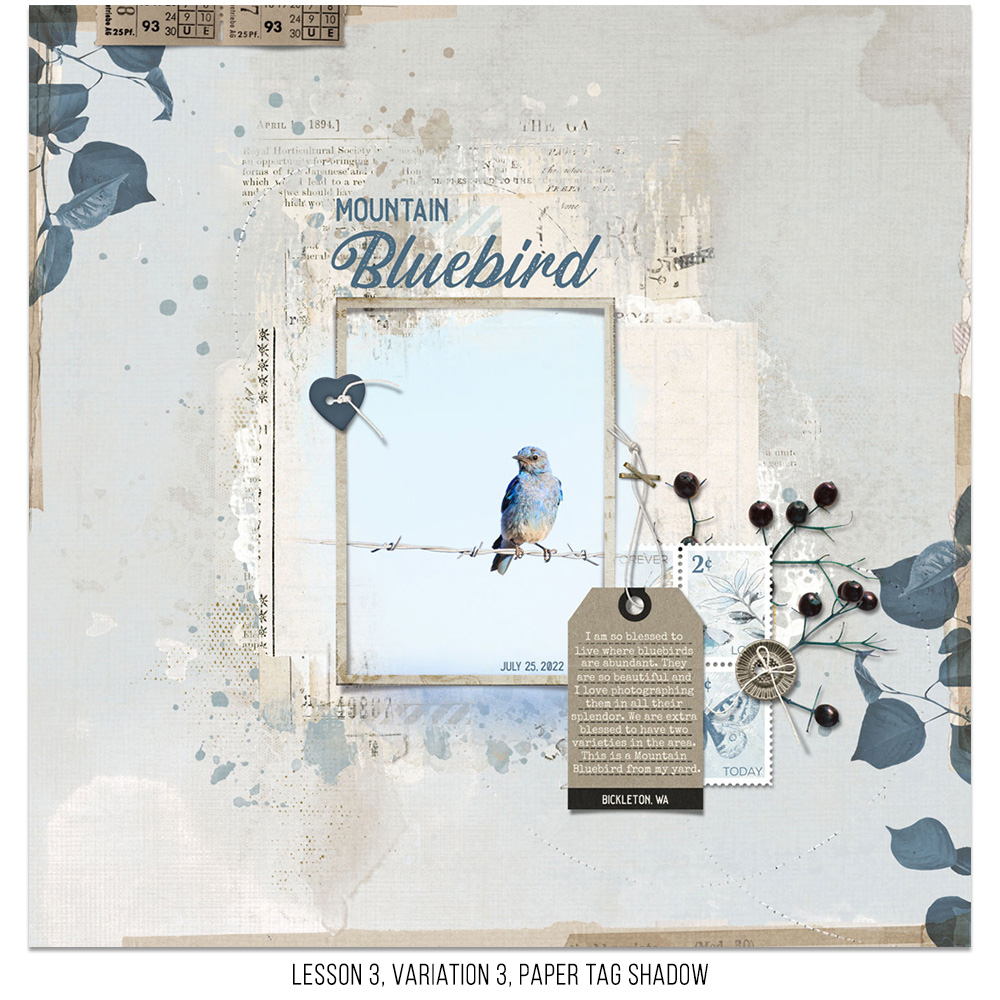
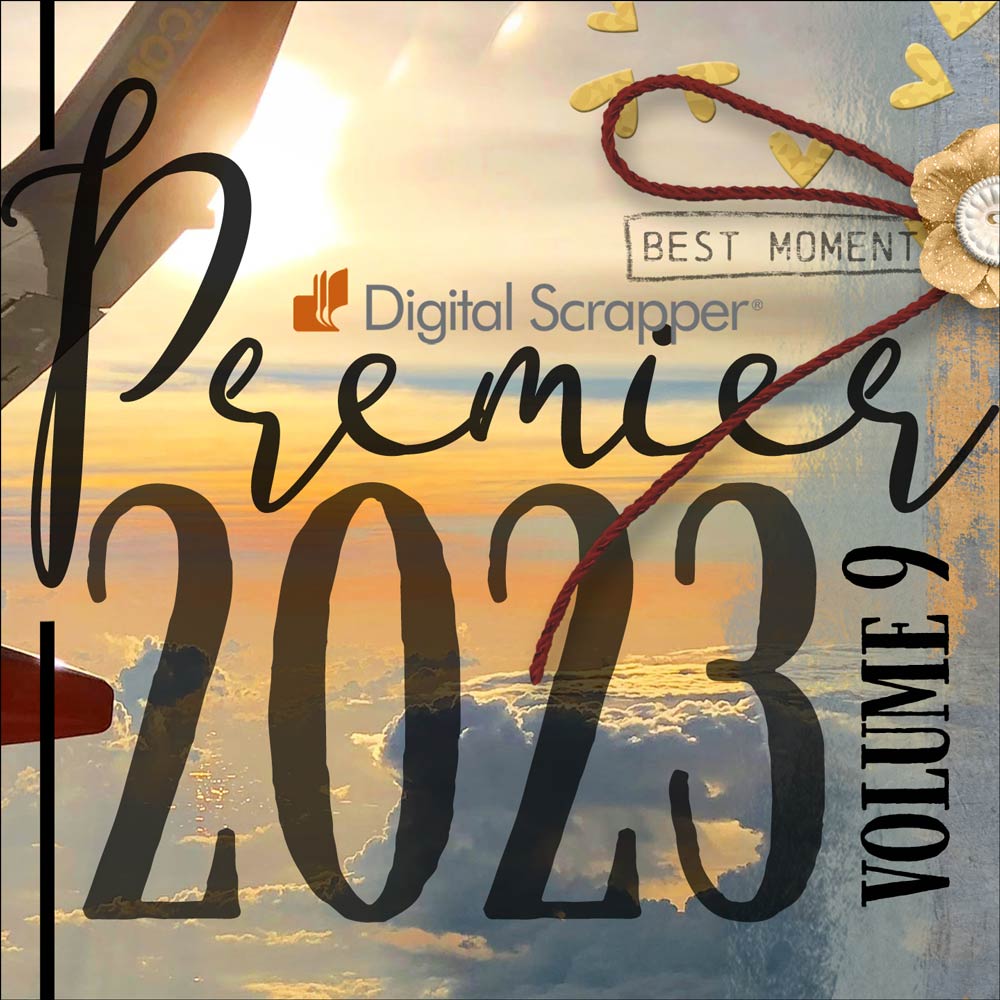















There are no reviews yet.