Description
Is your greeting card stash looking tired and boring?
It’s time to freshen up and look your best.
In this class, you’ll create
three visually striking card design templates with a banner burst focus.
These custom card templates will give you the creative jump-start you need.
You’ll be so proud to send these cards off to your loved ones!
![]()
Section 1 of Banner Burst
Straight Burst
The banners will look so real, you’ll want to
reach out and touch them.
Lesson 1: Create a grayscale template
for the front of the card.
Lesson 2: Create a coordinating
grayscale template
for the inside or back of the card.
BONUS LESSON: Learn how to
quickly convert a 5×7-inch card
to a different size.
Works for any occasion!
![]()

Section 2 of Banner Burst
Rounded Burst
Add more whimsy with this circular design.
Lesson 1: Create a grayscale template
for the front of the card.
Lesson 2: Create a coordinating
grayscale template
for the inside or back of the card.
Let Jenifer remove
the guesswork and frustration
from this complex design.
You’ll have cards to send that are not only
unique to you, but are beautiful to boot.
![]()

Section 3 of Banner Burst
Edge Burst
Make your next greeting magical.
Lesson 1: Create a grayscale template
for the front of the card.
Lesson 2: Create a coordinating
grayscale template
for the inside or back of the card.
Finish the template with items from your own
stash for an infinite number of variations.
Make your cards ahead and never get stuck
without a card again!
![]()
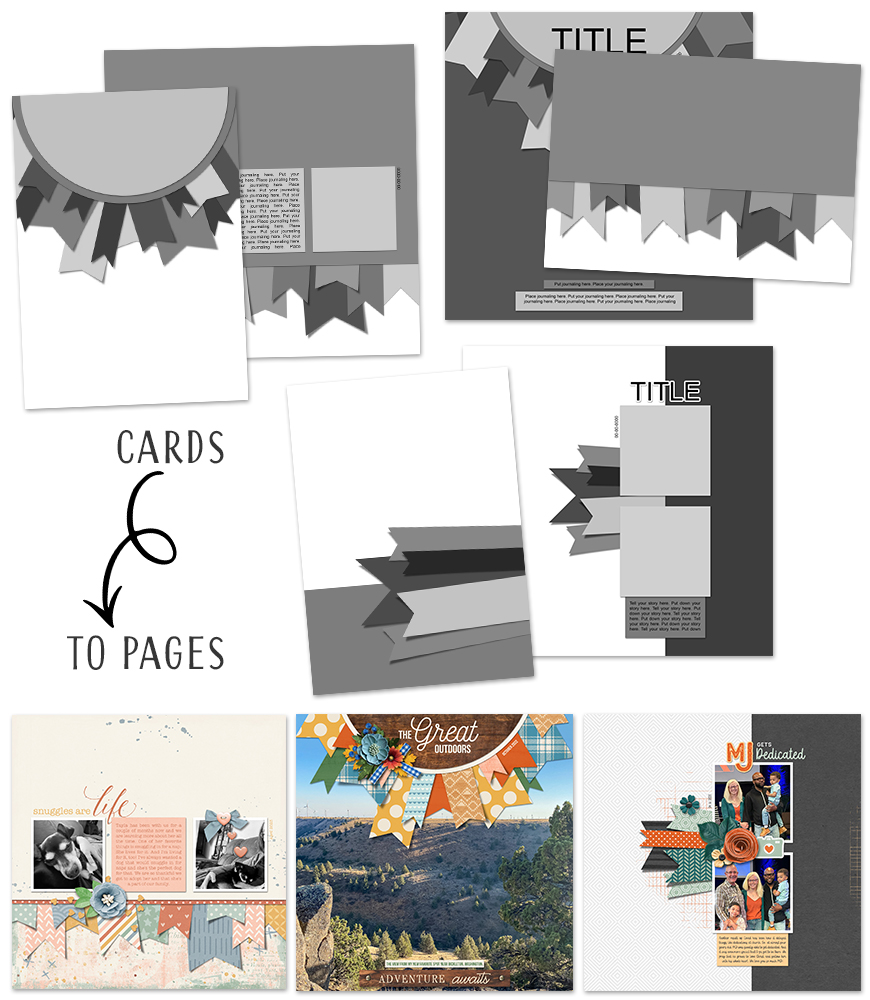
Section 4 of Banner Burst
Card to Page Conversion
Extend the versatility of your greeting card templates by converting them to
beautiful scrapbook pages. The three lessons in this section will quickly take
you through the step-by-step process.
![]()

Hi, I’m Jenifer Juris, and I’m your instructor for Custom Cards, Banner Burst.
I’ve been making cards using Photoshop and Photoshop Elements for almost as long as
I’ve been making digital scrapbook pages. I understand that card design
can feel overwhelming and with my 10 years of experience,
I’m here to help jump-start your creativity. In this class, I walk you through each step
of the card template creation process and before you know it,
you’ll be having fun and getting addicting to card design right along with me.
![]()

CLASS BONUS: Mini-Kit
Get started finishing your card designs right away with
this FREE exclusive mini-kit designed by Jenifer!
![]()
Making beautiful cards for those you love and care for can be rewarding. But sometimes, we can find ourselves short on inspiration and creativity. I believe card making should be fun and exciting! I understand how easy it can be to get stuck in a creative slump. That’s why I wrote this class, Custom Cards, Banner Burst. Here’s how it works.
- Step 1, I will walk you through, step-by-step as you create three card front templates with a banner burst design.
- Step 2, I’ll show you how easy it is to make coordinating card inside templates.
- Step 3, I’ll also walk you through how to make scrapbook page templates from the card front templates.
So enroll today. Stop being bored and start having fun with card making.

![]()

KNOWLEDGE: Beginner Friendly
Whether you’re a beginner or a seasoned Photoshop user,
you’ll be captivated and challenged by this class.
We never assume that you know it all.
As long as you know how to use a computer
and navigate through your software,
you’ll love learning with us.
SOFTWARE: Photoshop Elements & Adobe Photoshop
This class supports both Adobe Photoshop
and Photoshop Elements (v2021 and newer).
Earlier versions of PSE will likely work,
but they have not been tested and are not supported.
PSE 2014 and earlier will not work.
OPERATING SYSTEM: Windows & Mac
The videos in this class are recorded on a Mac,
but both Windows and Mac instructions are given.
FORMAT: Self-Paced & 100% Downloadable
All content of this class is self-paced. You decide when to start and stop.
The videos can be streamed online in your classroom
and they include Closed Captioning.
The material is 100% downloadable.
GUARANTEE: I Obsess Over Your Success
Because I want you to succeed,
this class comes packed with Forever Access,
our 30-day No-Questions-Asked Money-Back Guarantee,
and direct access to your instructor via email.
Join our vibrant Community to share your work,
get inspired, and hang out with others who share your passion.

The All-In-One Download for this class includes:
- 10 videos for both PS & PSE + step-by-step PDF manuals for every lesson
- Instruction for creating 3 card fronts, 3 coordinating card insides, and 3 coordinating scrapbook pages
- BONUS lesson for converting card sizes
- BONUS mini kit with 1 flower, 1 leaf, 1 scatter, 1 bow and 6 papers
- Private class forum (in Community at Digital Scrapper) with direct access to your instructor
![]()
After enrolling in this class,
you will find it in your classroom (currently on Teachable).

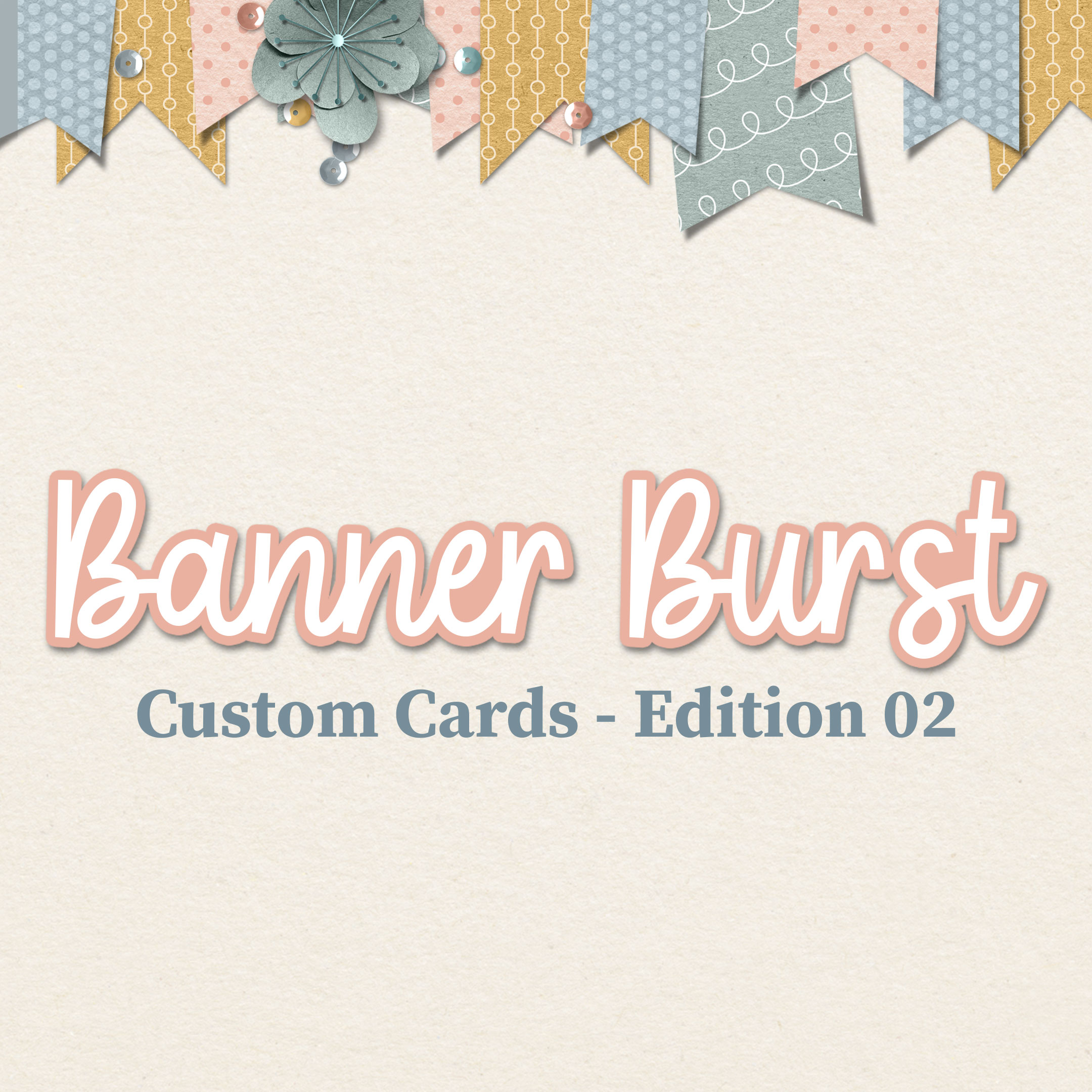

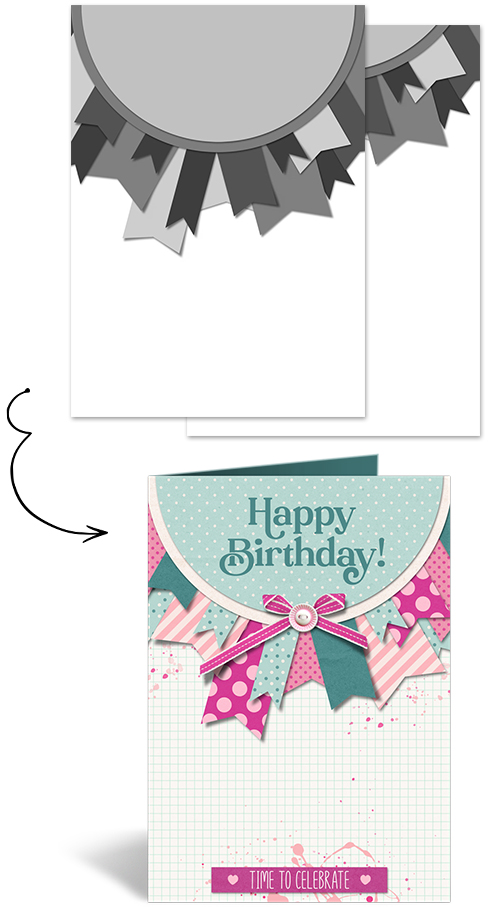













There are no reviews yet.