How To Access Other Schools Within Teach:able


February 23, 2021 | Digital Scrapper News | Special Announcement
![]()
Hi there!
If you’ve purchased Linda Sattgast’s newest class, Heritage Photos, it might be helpful if you knew how to easily switch between schools within the Teach:able platform.
How To Access Other Schools Within Teach:able
Digital Scrapper’s school (QwikLearn) is hosted on Teach:able, along with other schools, including Linda Sattgast’s school, Family History Hero.
Here’s how to go back and forth between schools you’re enrolled in:
- Login to your classroom, then click on My Teachable Profile.
- You should see all Teach:able-enabled schools you’re enrolled in.
- To enter Jen White’s school, click on QwikLearn | Digital Scrapper.
- To enter Linda Sattgast’s school, click on Family History Hero.
Love and creative success,
![]()
Jen White
DigitalScrapper.com
QwikLearn.Teachable.com
P.S. Questions about Heritage Photos or switching classrooms? Contact Linda Sattgast.

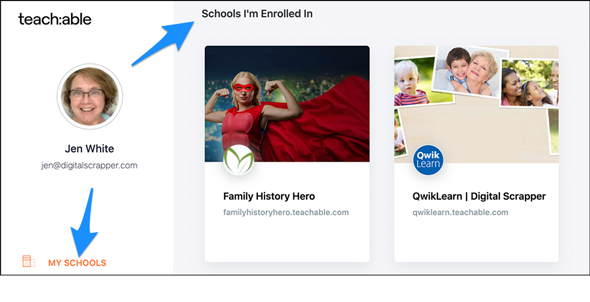


When I go to classes using my password database, the link it uses is sso.teachable.com, & it goes right to my Quicklearn classes . The address that shows up there is https://qwiklearn.teachable.com/. I don’t see a “My Teachable Profile” anywhere.
Sorry for any confusion, Beverly. When you click on the My Teachable Profile link in this post, do you see both of your enrolled schools?
Here’s the link: https://sso.teachable.com/secure/teachable_accounts/profile