Description

Volume 7 of DSP23 focuses on blending, masking, and type.
Enjoy meandering through
3 creatively-unique lessons designed around blending photos,
colors and overlays, along with masking techniques
and one big sassy letter.
We’re hoping to inspire you to create
a minimum of 10 digital projects in this self-paced class.
Here’s what you can expect from
Digital Scrapper Premier 2023, Volume 7:
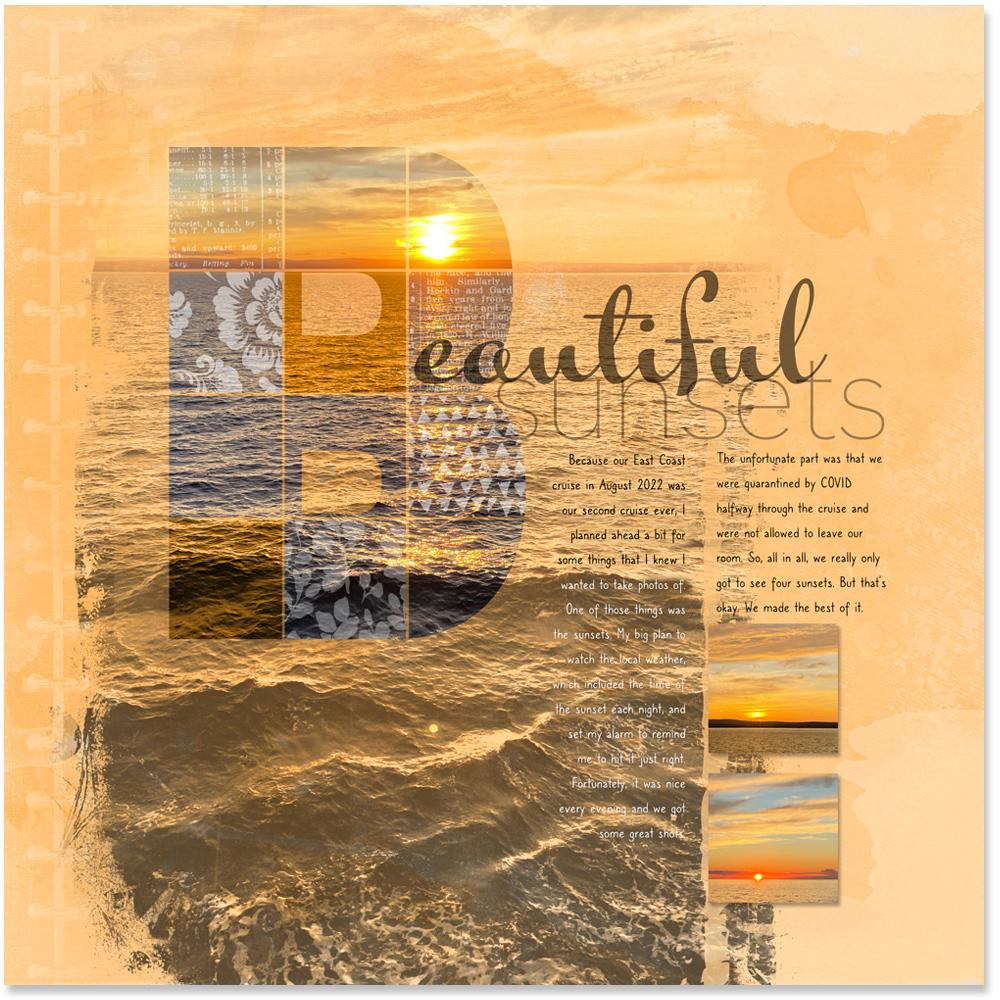
Create This Page, Step-by-Step, Beginning to End
We’ll give you everything you need, including 3 video lessons
(for both Photoshop and Photoshop Elements)
and a Watch Me Finish bonus tutorial.

Lesson 1, Hard Light Blending
Use a little-used blend mode along with an adjustment layer
to blend your favorite single- subject photo
into a plain, textured background.
Lesson 2, Letter Grid
Add a touch of graphic goodness to your Volume 7 Lesson Page
by adding a letter grid onto the subject.
Lesson 3, Overlays & Color Fills
Use blending and adjustment layers
to add beauty and depth to the letter grid.
![]()
Then, Create 9 More Pages!
Each Volume of Premier 2023 also includes 9 variation tutorials
cleverly designed to help you take each lesson one step further.
![]()

Lesson 1, Variation 1, Hard Light Masked Photo
Take Lesson 1 to the next level by using a brush
and a layer mask to further blend a single-subject photo
into the background of your page.
Lesson 1, Variation 2, Leaked Hard Light
Leak some color from your blended hard-light photo
by masking away the gradient map.
Lesson 1, Variation 3, Hidden Hard Light
Mask away just a portion of your Hard Light blended photo.

Lesson 2, Variation 1, Letter Grid Anchor
Clip a pretty paper to a letter grid to use as an anchor.
Lesson 2, Variation 2, Letter Grid Photo
Give a super-special photo a super-special position on your page
by clipping it to a letter grid.
Lesson 2, Variation 3, Letter Grid Collage
Access a little-used pasting method to quickly fill a letter grid
with a collage of photos and papers.

Lesson 3, Variation 1, Letter Grid Overlay
Access the power of 50% gray
to give your letter grid overlay a soft and subtle look.
Lesson 3, Variation 2, Color Overlay
Have a little fun with color matching
by pairing one special photo and a pretty paper.
Lesson 3, Variation 3, Grunge Overlay
Use a handful of grungy overlays
to dress up a title and help tell your story.
![]()
But wait, there’s more!
![]()

BONUS 1: Watch Me Finish the Page
We will not only give you all you need to finish your Lesson Page,
but we’ll show you how to do it
and give you step-by-step instructions. You’re welcome!
BONUS 2: Square & Portrait-Sized Design Starter Templates
Our Design Starter Templates will help you focus
on the focal point of your page, which is your photos.
Each template comes in both square and portrait sizes.
You can feel free to keep things simple,
or continue adding more to the design for a more elaborate page.
There are 6 templates included in this class.
BONUS 3: Challenges, Consultations, & Tons of Inspiration
Every lesson and variation of this class
includes a challenge designed to get you thinking outside the box.
We’ve included things to try, ideas for taking it further,
and extra page inspiration to get your creative juices flowing.
If at any time you are unsure of what to do,
your instructors and community are only a click away.

Your Instructor
Jen White will be walking with you through the pages
of Digital Scrapper Premier 2023, Volume 7.
You’re going to LOVE what she will inspire you to create.



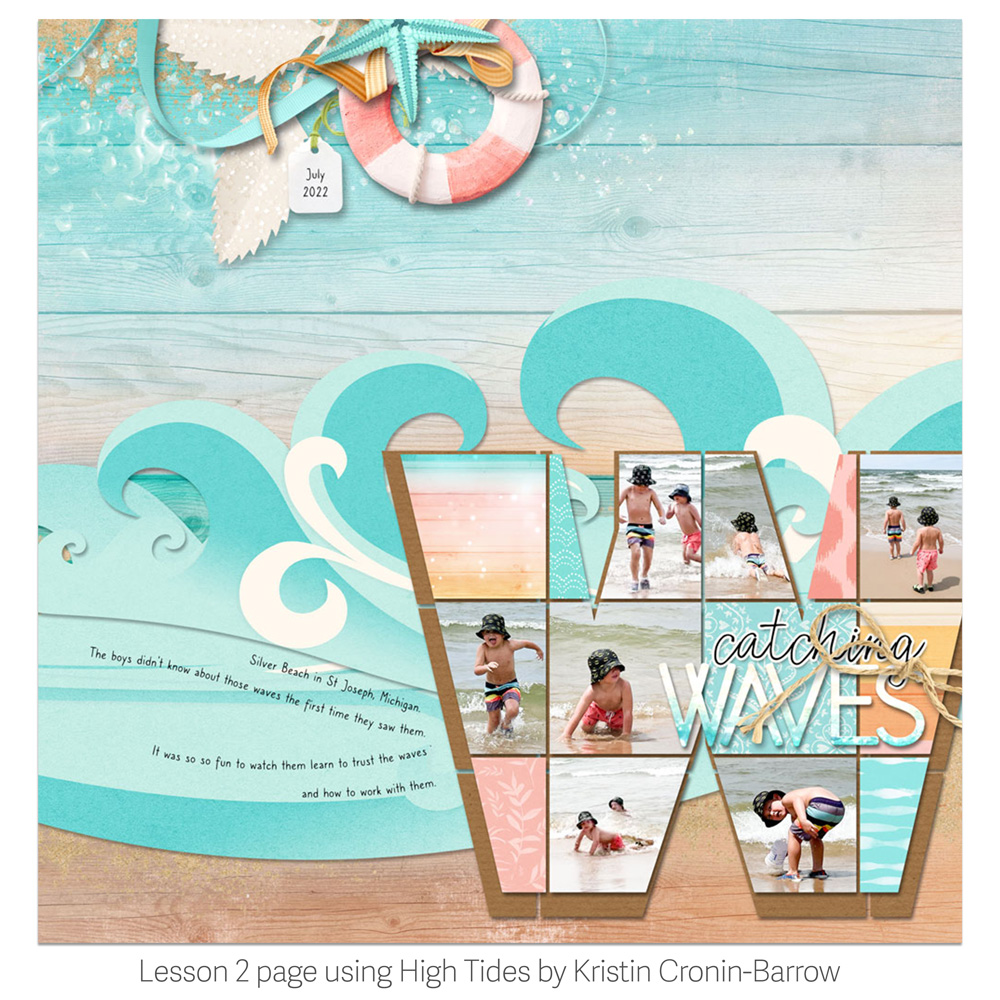
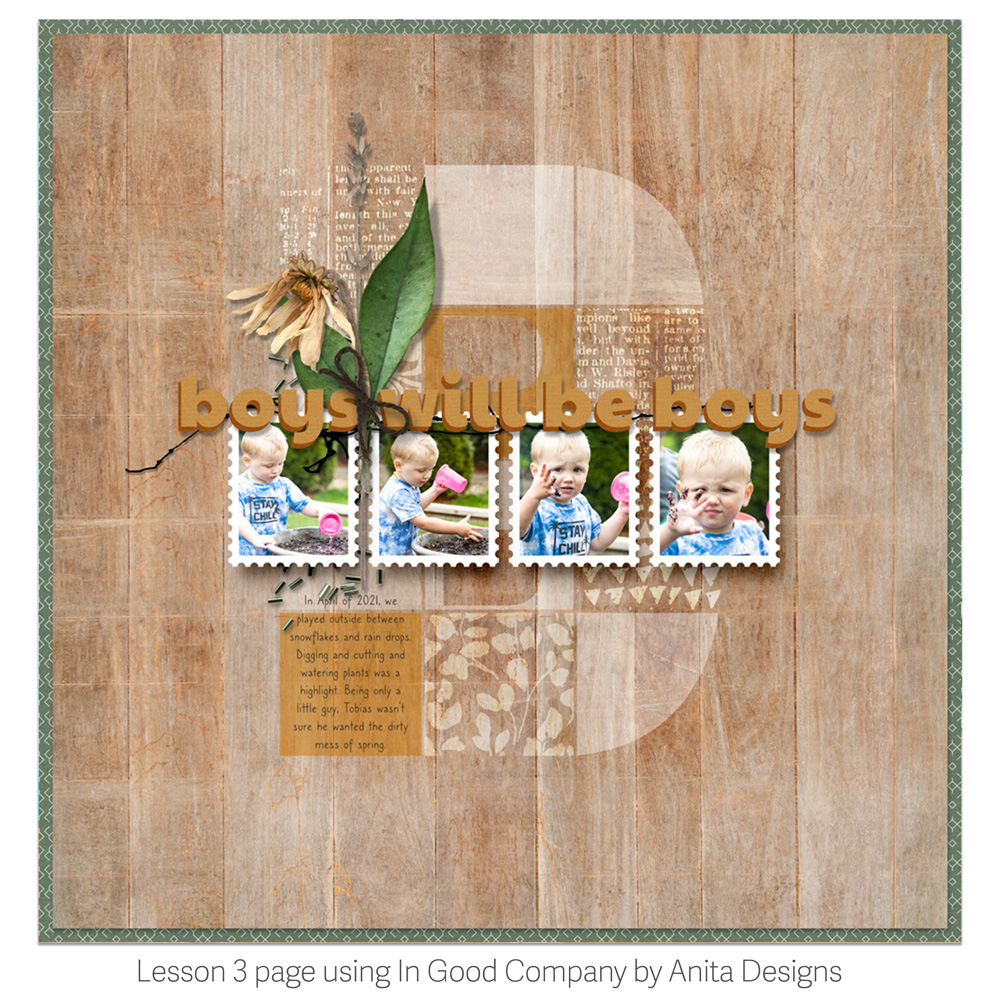
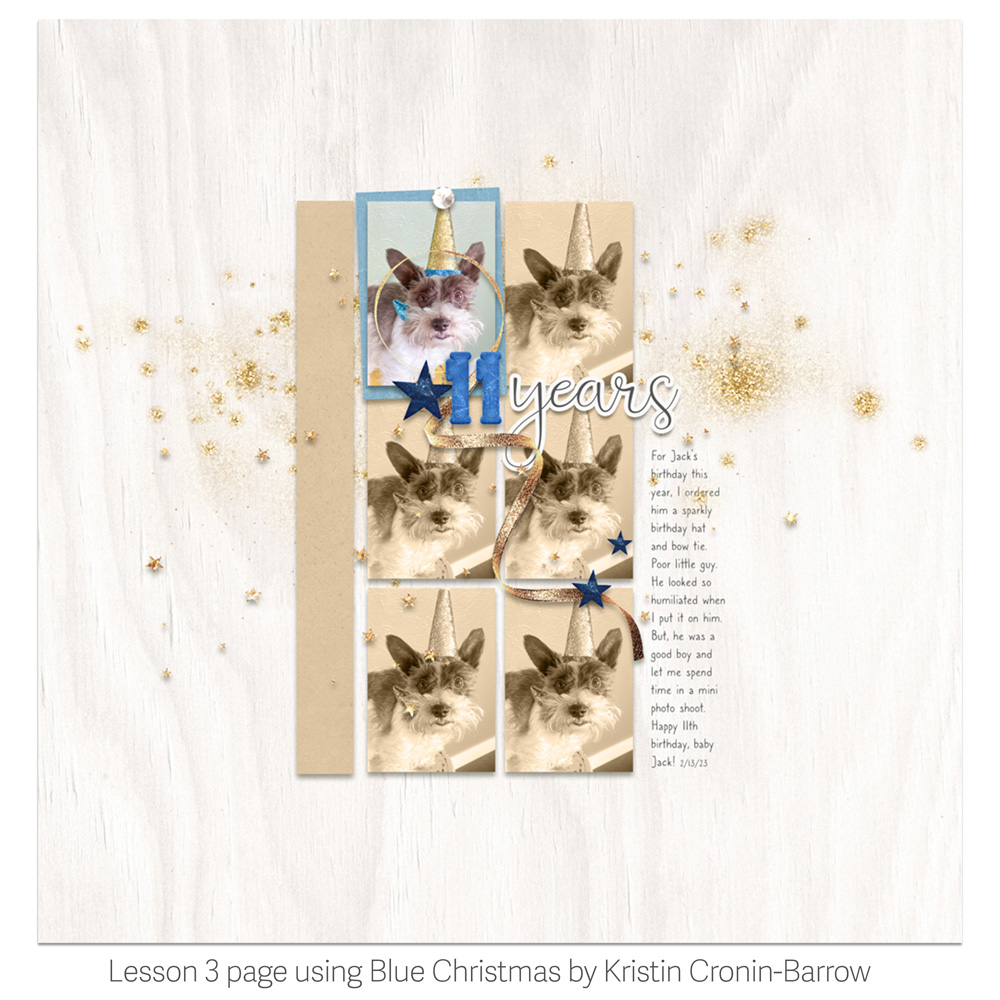



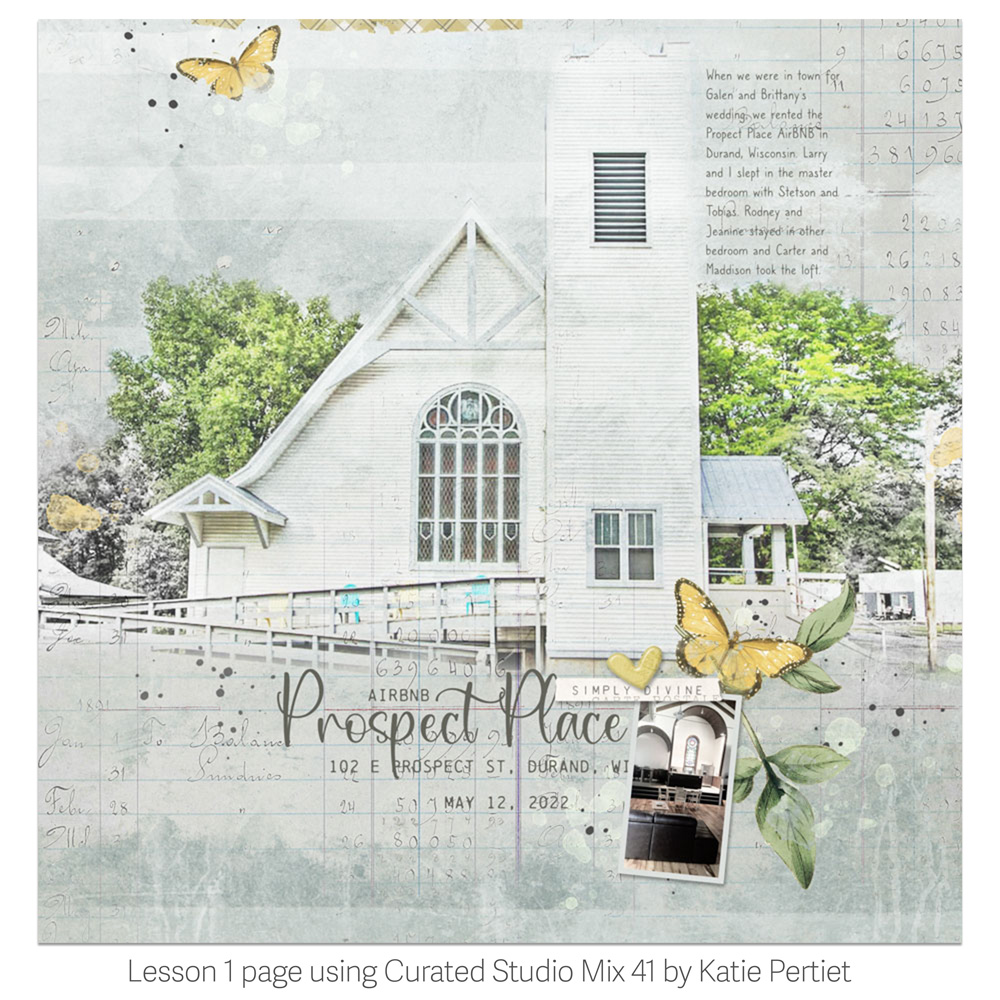
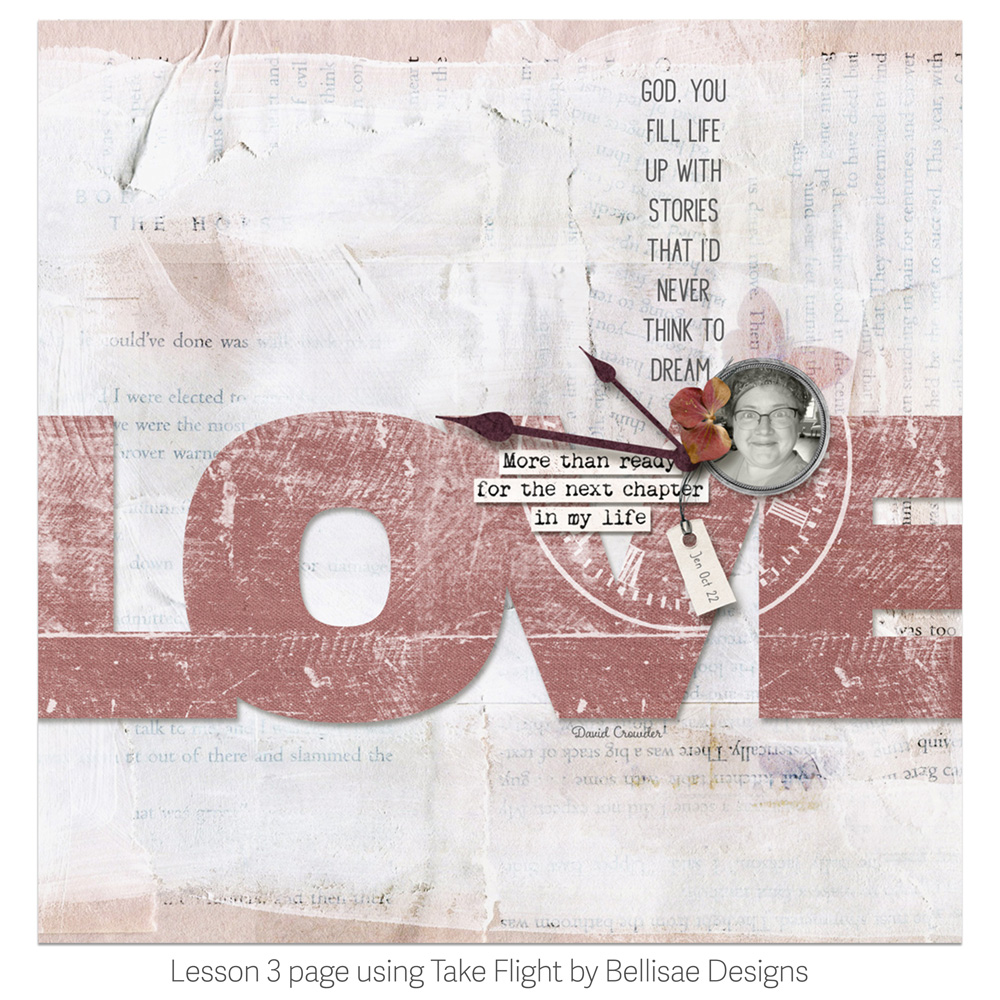
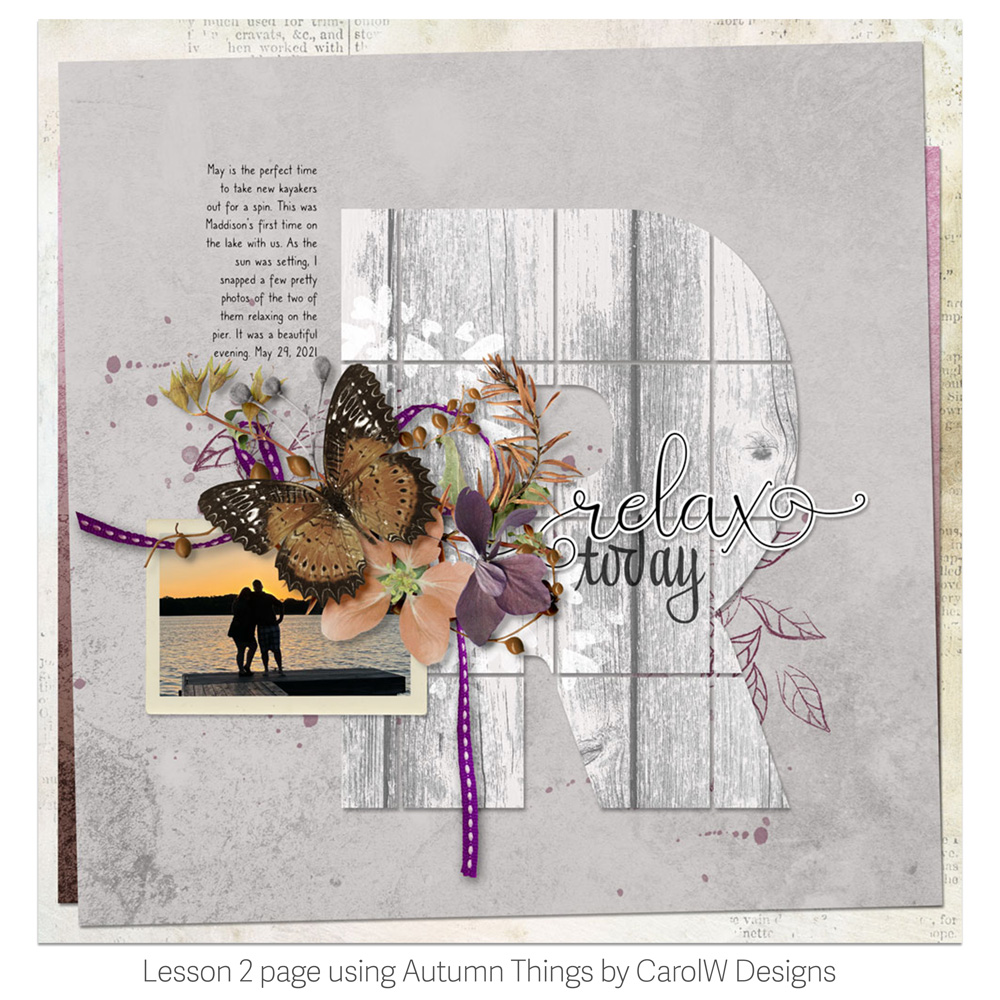

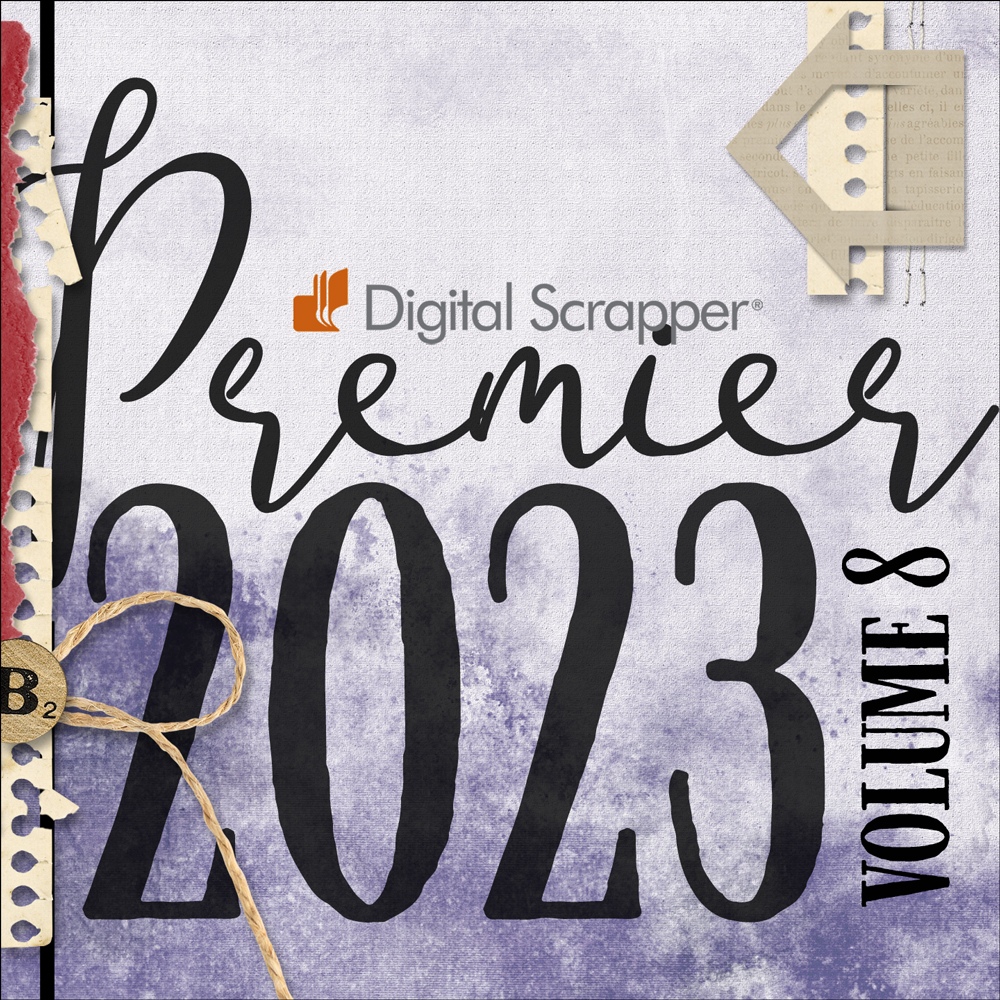
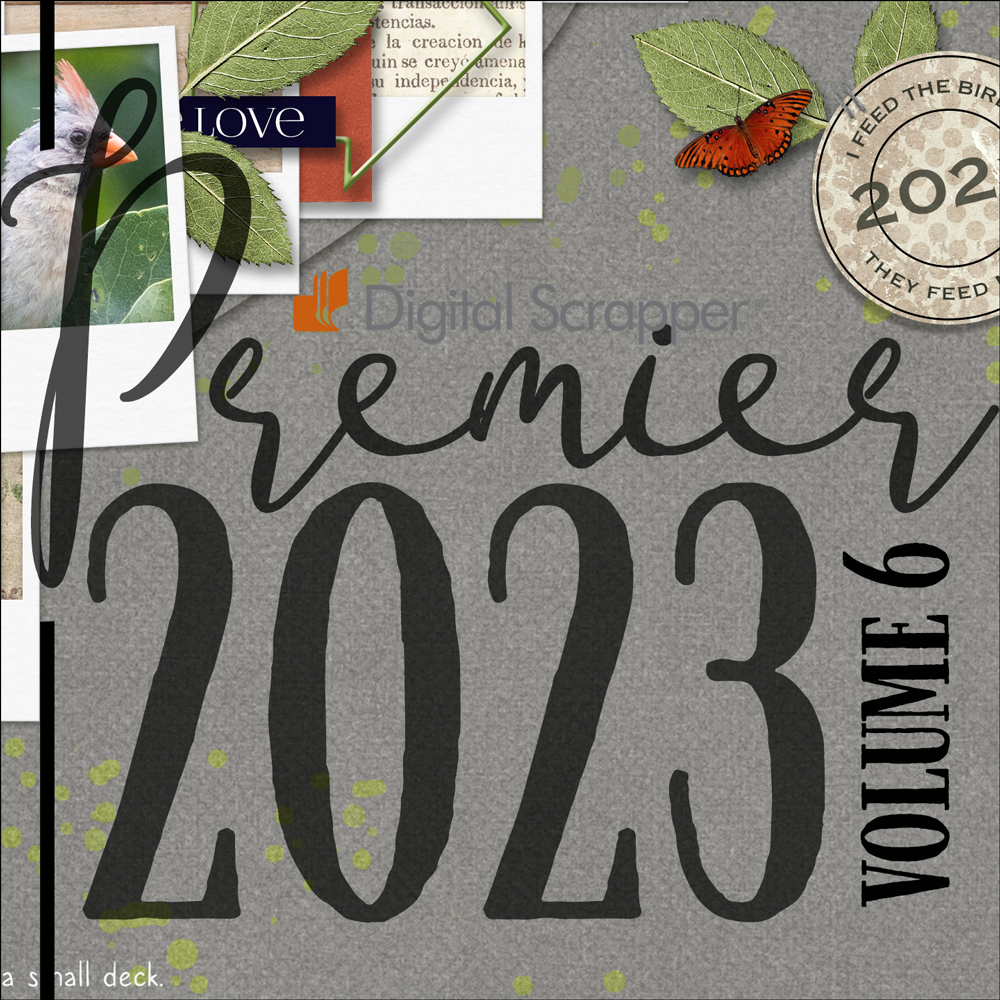







There are no reviews yet.